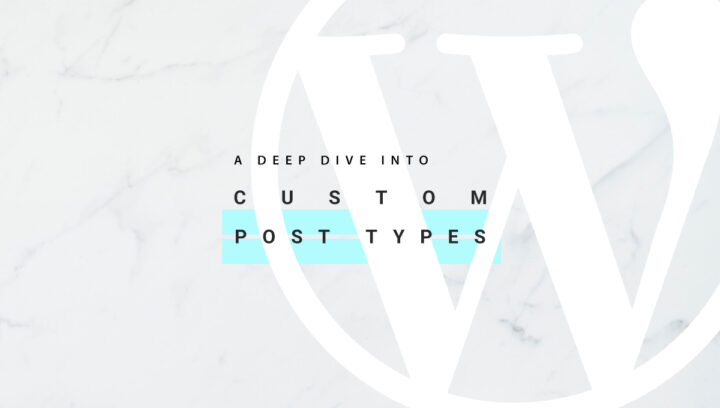In this article, we will discuss how to update jQuery to the latest version in WordPress. jQuery is a popular JavaScript library widely used in WordPress themes and plugins. Keeping jQuery up to date is important for website performance, security, and compatibility. We will explore both manual and plugin-based methods for updating jQuery in WordPress. By following the steps outlined in this article, you can ensure that your website runs the latest version of jQuery and takes advantage of all its features and security updates.
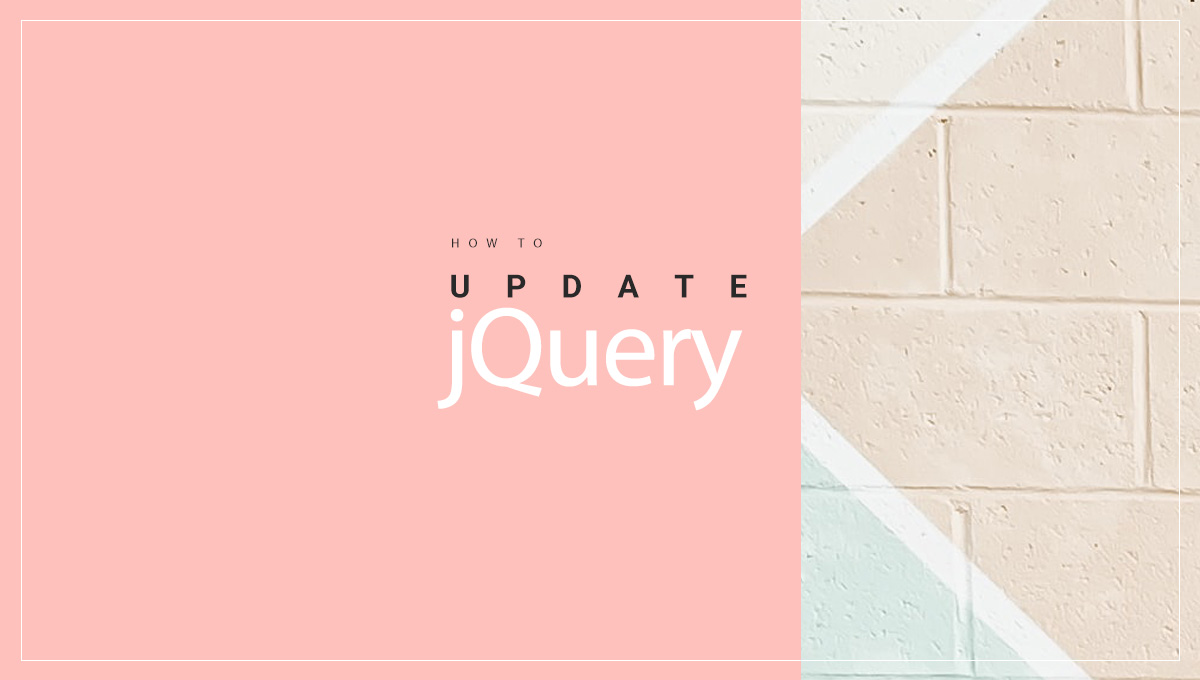
What is jQuery
jQuery is a JavaScript library that simplifies the task of writing JavaScript code. Its design aims to simplify document navigation, enable animation creation, event handling, and facilitate the development of diverse website interactions and effects.
jQuery provides several built-in functions that can be used to perform common tasks, such as selecting elements on a page, manipulating the DOM, handling events, and making AJAX requests. It also provides many plugins that one can use to add additional functionality to a website.
jQuery is widely used by web developers and is supported by a large community of developers who contribute to the development of the library and create additional plugins. This, in turn, means that jQuery has a large number of resources and tutorials available to help developers learn and use it.
jQuery is also compatible with most web browsers and platforms, making it a versatile and flexible tool for front-end web development.
It is a lightweight and fast library that allows you to do more with less code, making it a popular choice among developers.
You May Also Like: What is Gatsby Framework
Features of jQuery
Here are some of the main features of jQuery:
- DOM manipulation: jQuery makes selecting and manipulating elements on a page easy. It provides several built-in functions for selecting elements by id, class, or tag name and manipulating their properties and styles.
- Event handling: jQuery provides a simple and consistent way to handle events, such as clicks, hovers, and form submissions. This makes it easy to create interactive web pages.
- Effects and animations: jQuery provides a number of built-in functions for creating animations and effects, such as fading, sliding, and hiding elements.
- AJAX support: jQuery makes it easy to make asynchronous requests to the server and update a web page without a full-page refresh.
- Cross-browser compatibility: jQuery works seamlessly across different web browsers and platforms, making it a versatile and flexible tool for front-end web development.
- Plugins: jQuery has a large community of developers who contribute to the development of the library and create additional plugins.
- Lightweight: As a fast and small library, developers like using jQuery since it allows for greater efficiency.
- Chaining: jQuery allows you to chain multiple methods together, making it more readable and efficient.
- CSS selector based: jQuery uses CSS selectors to select elements, making it more familiar and easier to use for those who are already familiar with CSS.
- Extensibility: jQuery is highly extensible and can be extended with custom functions and plugins.
These are some of the main features that make jQuery popular among web developers.
Pros and Cons of jQuery
Pros of using jQuery:
- Simplicity: jQuery simplifies the task of writing JavaScript code by providing several built-in functions for performing common tasks.
- Cross-browser compatibility: jQuery functions flawlessly across a wide variety of web browsers and other platforms.
- Large community: jQuery has a large community of developers who contribute to the development of the library and create additional plugins, making it easy to add additional functionality to a website.
- Lightweight: jQuery is a lightweight and fast library.
- Extensibility: Users can extend jQuery’s functionality by augmenting it with their own functions and plugins
Cons of using jQuery:
- Additional HTTP request: jQuery requires an additional HTTP request to load the library, which can increase page load time.
- Size: jQuery library can be quite large, which can increase the size of the page and slow down the website.
- Conflicts: Using multiple versions of jQuery on a single page can lead to conflicts and issues, especially if different plugins or themes use different versions.
- Dependency: jQuery is a dependency for many plugins and themes, so if you decide to stop using it, you’ll need to re-write or find an alternative solution for all those dependent elements.
- Potential Security risks: if not updated and maintained, older versions of jQuery might contain security vulnerabilities.
- Overhead: jQuery can add unnecessary overhead to a website if anyone uses it for performing simple tasks that one can be accomplish with native JavaScript.
It’s worth noting that these cons can be mitigated using the latest version of jQuery, minifying the library, and using a Content Delivery Network (CDN) to deliver the library.
You May Like This Article Too: What is Plugin Conflict
Is jQuery still in Use?
According to BuiltWith’s Internet technology trends report, over 85 million websites are using jQuery. That’s a huge lead over the nearly 11 million websites running React.
The WordPress jQuery Stats
- 77.7% of all the websites use jQuery.
- 69.62% of the top one million sites (by traffic) also use jQuery.
- 59.8% of all the websites that use jQuery use Version 3.
- jQuery is still a common JavaScript dependency in WordPress themes – for example, 7 out of the 11 default themes since Twenty Ten are using jQuery in the frontend.
Why it is important ot update jQuery in WordPress
Security: As with any software, older versions of jQuery may contain security vulnerabilities that have been fixed in more recent versions. Updating to the latest version can help protect your website from potential security breaches.
Bug fixes: The development team frequently fixes bugs in newer versions of jQuery as they are discovered. Updating to the latest version ensures that your website functions correctly and without issues.
Performance: The development team often optimizes newer versions of jQuery to enhance performance. Updating to the latest version can help your website load faster and run more smoothly.
Compatibility: Many WordPress plugins and themes use jQuery as a dependency, and these can break if one does not update jQuery. Updating to the latest version can help ensure your website functions correctly with other scripts and plugins.
WordPress Compatibility: WordPress also updates its version of jQuery; by upgrading your jQuery version, you can ensure that your website is compatible with the latest version of WordPress.
You May Also Like to Read: What is Progressive Web Application
How to Determine if Your Version of jQuery Is Out of Date
Using the JavaScript console in your web browser, you can quickly determine the version of jQuery your website is using.
To access the JavaScript console, first, go to your website. If you are using Google Chrome, you can access the JavaScript console by Clicking on the three-vertical-dot icon in the upper right of Google Chrome. After that select More Tools. Then Select Developer Tools
The next step is for you to copy and paste the following command into the console:
jQuery.fn.jquery
With this command, you may see what version of jQuery your site is using.
Article Worth Reading : How To Optimize Core Web Vitals
How to update jQuery to the latest version
To upgrade jQuery to the latest version in WordPress, you can also use a plugin like “jQuery Updater”. This plugin allows you to easily replace the version of jQuery with a newer version.
Alternatively, you can also manually update jQuery by following these steps.
We’ll use the functions.php file to switch to the latest version of jQuery. Either modify the file offline and upload it using your preferred FTP client or edit it in the WordPress dashboard. Click on Appearance > Theme Editor > Theme Functions in the WordPress dashboard. Now you’ll need to edit the functions.php file. Just Copy and paste the following code into the functions.php file
// Install jQuery 3.6.3 – jQuery CDN
function vpsb_custom_jquery() {
wp_deregister_script(‘jquery’);
wp_register_script(‘jquery’, (“https://code.jquery.com/jquery-3.6.3.min.js”), false);
wp_enqueue_script(‘jquery’);
}
add_action(‘wp_enqueue_scripts’, ‘vpsb_custom_jquery’);
After you’ve inserted this, click the Update File button, and WordPress will unregister the previous jQuery version and also download the most up-to-date version from the jQuery CDN.
Downloading jQuery Using Google CDN
You can also download jQuery using Google CDN. Now copy and paste this code into the functions.php file.
// Install jQuery 3.6.3 – Google CDN
function vpsb_custom_jquery() {
wp_deregister_script(‘jquery’);
wp_register_script(‘jquery’, (“https://ajax.googleapis.com/ajax/libs/jquery/3.6.3/jquery.min.js”), false);
wp_enqueue_script(‘jquery’);
}
add_action(‘wp_enqueue_scripts’, ‘vpsb_custom_jquery’);
However a closer examination of the preceding code snippet reveals the utilization of three distinct functions.
wp_deregister_script: Removes a registered script.
wp-register_script: Registers the script to be connected but doesn’t automatically load it
wp_enqueue_script: Loads the script for all websites, themes and plugins.
The wp_register_script we use has false at the end of it. WordPress will now download the script and include it in the header; if you want it to be included in the footer instead, you can switch this from false to true.
The wp_enqueue_script() function automatically registers the script; therefore, registration is unnecessary.
However, registration is required in the following circumstances:
- Suppose we require a script to load in many locations, such as front-end and back-end (admin page). Now, the script can be registered just once. And then individually enqueue it in front-end and back-end. Look, enqueueing means loading. Registering doesn’t mean loading. If we fail to register it, it will be registered automatically as many times as we enqueue it. Alternatively, if it is registered once, it will be registered once regardless of how many times it is enqueued.
- If a script is to be used as a dependency of other scripts, wp_enqueue_script() is not required. Register it with the wp_register_script() function. And it will be enqueued automatically when its handle name is used as a dependency of other scripts enqueued with wp_enqueue_script().
In addition to providing the files through jQuery or Google’s Content Delivery Network, you can download the jQuery file and serve it locally from your WordPress site. However, we chose the preceding code because it allows us to upgrade to the newest version with no effort by just updating the wp_register_script address whenever an update is released.
That’s it. Your WordPress site will now use the most recent version of jQuery available from the jQuery or Google CDN.
However there is one thing to Note: If you’re using a caching plugin for WordPress, like LSCache, W3 Total Cache, or WP Super Cache, you need to clear the cache.
Trending Article: What is a Sustainable Website
Final Thoughts
It’s important to note that updating jQuery can cause compatibility issues with some plugins or themes, so it’s recommended to test the changes on a development environment before updating on a live site. Also, it’s important to backup your website before making any update.