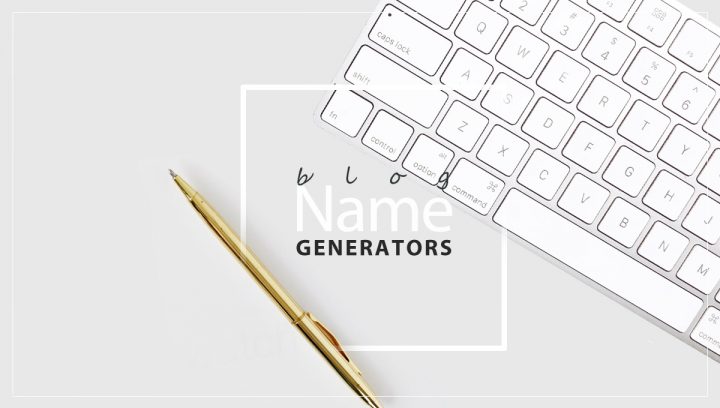WordPress has evolved from a simple blogging platform to a robust content management system (CMS) that powers a significant portion of the internet. While its core functionality is versatile, the true power of WordPress lies in its ability to be extended and customized. Two key components that play a crucial role in enhancing WordPress functionality are Custom Post Types and Taxonomies.
In this comprehensive guide, we will explore the concept of Custom Post Types (CPTs) and Taxonomies, and how they can be leveraged to create advanced functionality, organize content more effectively, and provide a better user experience.
Benefits of Using Custom Post Types and Taxonomies
Utilizing Custom Post Types and Taxonomies in WordPress offers a myriad of benefits that extend beyond the traditional capabilities of the platform. These features empower website owners and developers to create a more versatile and organized content structure, enhancing both the user experience and the efficiency of content management. The key benefits of incorporating Custom Post Types and Taxonomies into your WordPress website are listed below.
You May Also Like: What is Sustainable Website?
Benefits of Custom Post Types
Structural Clarity
Enhanced Organization: Custom Post Types bring a higher level of structural clarity to your website. Instead of being limited to generic post and page formats, you can create custom structures tailored to your content, such as portfolios, testimonials, products, etc.
Tailored Content Creation
Content-Specific Fields: Custom Post Types allow you to include content-specific fields, ensuring that your content creators focus on relevant information without unnecessary clutter. This tailored approach streamlines the content creation process.
Scalability
Modular Design: Custom Post Types enable a modular design approach. As your website grows and you introduce new content types, the modular structure allows for seamless scalability without compromising the core organization of your site.
Efficient Data Management
Focused Information: With dedicated post types, data management becomes more efficient. You can organize information more precisely, making it easier to locate and manage specific content elements without interference from unrelated data.
Enhanced User Experience
Improved Navigation: Custom Post Types contribute to an enhanced user experience by providing intuitive navigation. Visitors can easily find and explore content related to their interests, leading to increased engagement and satisfaction.
You May Also Like: WordPress Development Issues
Benefits of Taxonomies
Logical Content Classification
Built-In Taxonomies: Categories and tags, the default taxonomies in WordPress, offer a logical and hierarchical content classification system. This helps users and search engines understand the relationships between different pieces of content.
Efficient Searching
User-Friendly Filters: Taxonomies contribute to a more efficient search experience. Users can filter and find content based on specific criteria, leading to a more user-friendly and personalized browsing experience.
Custom Content Relationships
Dynamic Content Associations: Custom taxonomies enable the establishment of dynamic relationships between different pieces of content. This allows for more nuanced and personalized content associations, enhancing the overall coherence of your website.
Tailored Content Presentation
Content Grouping: By creating custom taxonomies, you gain control over how content is presented. This allows you to group related content in a way that makes sense to your target audience, delivering a more tailored and meaningful presentation.
Improved SEO
Optimized Keywords: Custom taxonomies enable you to optimize content for specific keywords. This targeted approach enhances your website’s SEO, making it more likely to be discovered by search engines and increasing its visibility in search results.
You May Also Like: What is Headless WordPress
Benefits of Combined Use of Custom Post Types and Taxonomies
Granular Control
Associating Taxonomies with Post Types: The combination of Custom Post Types and Taxonomies provides granular control over how content is organized and displayed. This allows you to create a streamlined and user-friendly website structure.
Dynamic Content Relationships
Intuitive Connections: Associating taxonomies with Custom Post Types enables intuitive connections between content elements. Visitors can explore related content seamlessly, fostering engagement and encouraging them to stay longer on your site.
Personalized User Experience
Dynamic Content Display: The combination of Custom Post Types and Taxonomies enables personalized content displays. Users see content that aligns with their interests, creating a more personalized and engaging user experience.
Efficient Content Retrieval
Advanced Querying: The integration of Custom Post Types and Taxonomies allows for advanced querying. This results in efficient content retrieval, offering a powerful toolset for content presentation and customization.
In short, Custom Post Types and Taxonomies in WordPress offer a wealth of benefits, from enhanced structural organization and streamlined content creation to improved user experience and SEO optimization. Leveraging these features allows website owners and developers to create a more dynamic and user-friendly digital presence tailored to their unique content needs.
You May Also Like: How to Create a WordPress Staging Site
Understanding Custom Post Types (CPTs)
In the world of WordPress, a “post” is a generic term for content. Posts can be blog entries, pages, or any other content type you choose. However, sometimes the predefined post types may not suffice for your website’s needs. This is where Custom Post Types come into play.
What are Custom Post Types?
Custom Post Types allow you to define new content types beyond the default ones like posts and pages. This feature enables you to organize and display different types of content in a structured manner. For instance, if you are running a portfolio website, you might want a custom post type for “Projects” that includes fields specific to projects, such as client name, project date, and a featured image.
Creating Custom Post Types
Creating a Custom Post Type involves registering it with WordPress. This can be done using functions in your theme’s functions.php file or through a custom plugin. Here’s a basic example of registering a custom post type for “Books”:
function create_book_post_type() {
register_post_type('book', [
'labels' => [
'name' => __('Books'),
'singular_name' => __('Book'),
],
'public' => true,
'has_archive' => true,
'supports' => ['title', 'editor', 'thumbnail', 'excerpt'],
]);
}
add_action('init', 'create_book_post_type');This code registers a new post type called “Books” with the specified labels, makes it publicly accessible, enables an archive page, and supports various features like a title, editor, thumbnail, and excerpt.
Customizing Custom Post Types
Custom Post Types can be further customized with parameters such as hierarchical structure, rewrite rules, and capabilities. For example, if you want your “Books” post type to support categories like “Fiction” and “Non-Fiction,” you can add the following line to the register_post_type function:
'taxonomies' => ['category'],This associates the built-in category taxonomy with your custom post type.
Understanding Taxonomies
Taxonomies in WordPress are a way to organize and categorize content. While the default taxonomies include categories and tags, you can create your own taxonomies for more fine-grained content classification.
Built-in Taxonomies
WordPress comes with two primary built-in taxonomies: Categories and Tags. Categories are hierarchical, allowing for a structured organization, while tags are non-hierarchical and provide a more flexible way to associate content.
Customizing the built-in taxonomies involves modifying their behaviour, appearance, or structure based on your site’s needs.
You May Also Like: What is WordPress REST API
Creating Custom Taxonomies
When the default taxonomies aren’t sufficient, you can create your own custom taxonomies. Going back to the “Books” example, you might want to create a custom taxonomy for “Genres.” Here’s a basic example:
function create_genre_taxonomy() {
register_taxonomy('genre', ['book'], [
'label' => __('Genres'),
'hierarchical' => true,
'public' => true,
'show_ui' => true,
]);
}
add_action('init', 'create_genre_taxonomy');This code registers a new hierarchical taxonomy called “Genres” associated with the “Books” custom post type.
Assigning Taxonomies to Custom Post Types
To link a custom taxonomy with a custom post type, you need to specify the taxonomies parameter when registering the post type. In the previous example, we had ‘taxonomies’ => [‘category’]. For custom taxonomies, you replace ‘category’ with the name of your custom taxonomy, like ‘genre’.
Advanced Techniques with Custom Post Types and Taxonomies
Now that we have a fundamental understanding of Custom Post Types and Taxonomies, let’s explore some advanced techniques to harness their full potential.
Custom Fields and Meta Boxes
Custom Fields and Meta Boxes allow you to collect and display additional information related to your Custom Post Types. This is crucial for creating rich and varied content types. For instance, if you’re managing a real estate website with a custom post type for “Properties,” you might want custom fields for price, location, and square footage.
WordPress provides functions like add_meta_box and update_post_meta to implement custom fields. Here’s a simplified example:
function property_details_meta_box() {
add_meta_box(
'property-details',
__('Property Details'),
'display_property_details_meta_box',
'property',
'normal',
'high'
);
}
function display_property_details_meta_box($post) {
$price = get_post_meta($post->ID, '_price', true);
$location = get_post_meta($post->ID, '_location', true);
$square_footage = get_post_meta($post->ID, '_square_footage', true);
// Display form fields for price, location, and square footage
}
function save_property_details($post_id) {
if (array_key_exists('_price', $_POST)) {
update_post_meta(
$post_id,
'_price',
sanitize_text_field($_POST['_price'])
);
}
// Repeat for other custom fields
}
add_action('add_meta_boxes', 'property_details_meta_box');
add_action('save_post', 'save_property_details');In this example, we create a meta box for the “Properties” post type, containing fields for price, location, and square footage.
You May Also Like: How To Update jQuery In WordPress
Template Hierarchy for Custom Post Types
WordPress follows a template hierarchy to determine which template file to use when rendering a page. For Custom Post Types, you can create specific templates to control their appearance. Template files should be named according to the hierarchy and follow the format single-{post_type}.php or archive-{post_type}.php.
For our “Books” example, you might create a file named single-book.php to customize the layout of individual book pages.
Querying Custom Post Types
Retrieving Custom Post Type content involves creating a custom query. WordPress provides the WP_Query class for this purpose. Here’s an example of querying the “Books” post type:
$args = [
'post_type' => 'book',
'posts_per_page' => 10,
];
$books_query = new WP_Query($args);
if ($books_query->have_posts()) {
while ($books_query->have_posts()) {
$books_query->the_post();
// Display book information
}
wp_reset_postdata();
} else {
// No books found
}This query retrieves the latest 10 books and displays their information. Custom queries allow you to tailor the content retrieval to your specific needs.
Conditional Logic for Custom Post Types
Conditional logic helps you control when and where certain elements are displayed. For example, you might want to display additional information on a page if it belongs to a specific Custom Post Type. The is_singular and is_post_type_archive functions come in handy:
if (is_singular('book')) {
// Display additional information for individual books
}
if (is_post_type_archive('book')) {
// Display additional information for the book archive
}These conditionals allow you to customize content based on the context in which it’s being displayed.
You May Also Like: What is Full Site Editing
Conclusion
Custom Post Types and Taxonomies are powerful tools that empower WordPress users to create sophisticated websites tailored to their specific needs. By understanding how to create and customize these components, you can take your WordPress website to new heights.
Whether you’re building a portfolio site, an e-commerce platform, or a complex business website, Custom Post Types and Taxonomies provide the flexibility and extensibility required to organize and present diverse content effectively. As you continue to explore these features, you’ll discover the endless possibilities they offer for enhancing user experience and making your website truly unique.
Moreover if you are not confident how to use custom post types and taxonomies to create a great WordPress website for your business, then we are here to help you out. Our WordPress Development Agency can help you get the best WordPress website that aligns with your business needs. Feel free to visit our Company’s website LimeStreet.