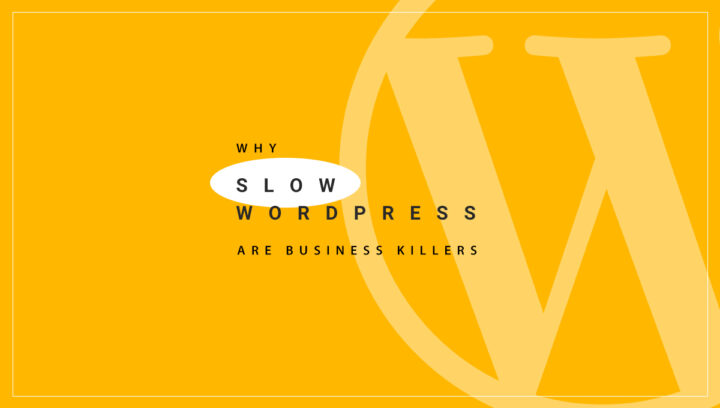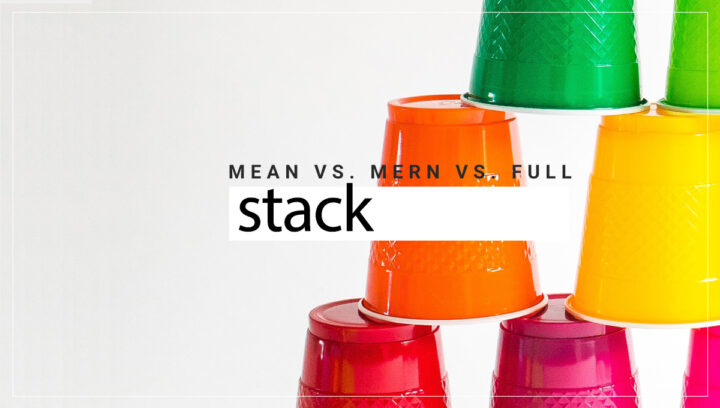WordPress has become the go-to platform for building websites, blogs, and online stores due to its flexibility, ease of use, and vast array of plugins and themes. In fact, WordPress powers an astonishing 43% of all websites on the internet, making it the most popular content management system (CMS) globally. However, launching a new WordPress website can be a daunting task, especially for those who are new to the platform or have limited technical expertise. Without proper planning and preparation, you may encounter various WordPress glitches that can hamper your website’s performance, security, and user experience. In this comprehensive guide, we’ll provide you with an ultimate checklist to help you launch your new WordPress website smoothly and without major hiccups.
Top Ways To Avoid WordPress Glitches
We have enlisted below some of the top ways to launch a WordPress websites without any glitches.
Choose the Right Hosting Provider
Selecting a reliable and high-performance hosting provider is crucial for the success of your WordPress website and to avoid WordPress glitches. A good hosting provider should offer fast loading times, ample storage space, and robust security measures. Some popular options include Bluehost, SiteGround, and WP Engine, all of which are optimized for WordPress hosting. Consider factors such as uptime guarantees, customer support, and scalability when choosing a hosting provider.
When evaluating hosting providers, pay close attention to their server specifications, including CPU, RAM, and storage resources. Insufficient resources can lead to slow website performance and potential wordpress glitches, especially as your site grows and attracts more traffic. Additionally, look for providers that offer automatic updates, daily backups, and robust security features like malware scanning and firewalls. According to a report by Sucuri, over 90,000 WordPress websites are hacked every single day, underscoring the need for robust security measures.
You May Also Like: How Bad Web Hosting Affects Business
Choose a Secure and Responsive Theme
Your website’s theme plays a significant role in determining its overall appearance, user experience, and functionality. When selecting a theme, prioritize security, responsiveness (mobile-friendly design), and compatibility with the latest WordPress version to avoid WordPress glitches. Popular theme marketplaces like ThemeForest and Elegant Themes offer a wide range of options to choose from but be sure to read reviews and check for regular updates from the theme developer to minimize the risk of WordPress glitches.
A secure theme is essential for protecting your website from potential vulnerabilities. Look for themes that are regularly updated and well-maintained by reputable developers. A secure theme is essential, as vulnerabilities in themes account for 37% of all WordPress security issues, according to a report by Patchstack. Additionally, choose themes that are lightweight and optimized for performance, as bloated themes can slow down your website’s loading speed.
Responsiveness is another crucial factor to consider when selecting a theme. With the increasing number of users accessing the internet from mobile devices, it’s essential to have a theme that adapts seamlessly to different screen sizes and resolutions. A responsive design ensures that your website provides an optimal viewing experience across all devices, improving user engagement and reducing bounce rates.
When evaluating themes, also consider their documentation and support offerings. Well-documented themes with active support communities can be invaluable resources when you encounter issues or need assistance with customization.
Install Essential Plugins
WordPress plugins are one of the platform’s most powerful features, allowing you to add various functionalities to your website. However, it’s important to exercise caution when installing plugins, as too many can slow down your website and increase potential security risks, leading to WordPress glitches. According to a study by Kinsta, having too many plugins is the leading cause of WordPress website slowdowns, accounting for 58% of all performance issues.
Here are some essential plugins to consider
- Yoast SEO: This plugin helps optimize your website for search engines, improving its visibility and organic traffic.
- UpdraftPlus: A reliable backup and restoration plugin to safeguard your website’s data. Backups are crucial, as data loss can cost businesses an average of $8,000 per hour, according to a report by the Ponemon Institute.
- WPForms: A user-friendly plugin for creating and managing forms on your website.
- Wordfence Security: A comprehensive security solution to protect your website from various threats, including malware, brute force attacks, and more, preventing potential WordPress glitches.
- WP Super Cache: This plugin can significantly improve your website’s loading speed by caching your pages and posts. Faster loading times can lead to a 25% increase in visitor engagement, as reported by Unbounce, and help avoid WordPress glitches caused by slow performance.
In addition to these essential plugins, you may also want to consider installing plugins for specific functionalities required for your website, such as e-commerce, membership management, or social media integration. However, be selective and only install plugins from reputable sources, as third-party plugins can introduce vulnerabilities if not properly vetted and maintained.
It’s also essential to keep your plugins up-to-date, as outdated plugins can pose security risks and compatibility issues that may cause WordPress glitches. Set up automatic updates for your plugins, or schedule regular manual updates to ensure your website remains secure and functional, minimizing the risk of WordPress glitches.
Optimize Your Website’s Performance
A slow-loading website can negatively impact user experience and search engine rankings. According to Google’s data, 53% of mobile users abandon sites that take longer than 3 seconds to load.
To ensure optimal performance and avoid WordPress glitches, consider the following steps
- Enable caching: As mentioned earlier, installing a caching plugin like WP Super Cache can significantly improve your website’s loading times by storing static files and reducing server load, helping to prevent WordPress glitches caused by slow performance.
- Optimize images: Large, unoptimized images can slow down your website and potentially lead to WordPress glitches. Use a plugin like Smush to compress your images without compromising quality. Optimizing images can result in a 62% reduction in page weight, as reported by HTTP Archive.
- Minify CSS and JavaScript files: Minifying your CSS and JavaScript files can reduce file sizes and improve loading times, minimizing the chances of WordPress glitches due to large file sizes. Plugins like Autoptimize can handle this task for you automatically.
- Use a Content Delivery Network (CDN): A CDN distributes your website’s static content (images, CSS, JavaScript files) across multiple servers around the world, reducing the distance between the server and the user, resulting in faster loading times and reducing the likelihood of WordPress glitches caused by slow performance.
- Enable browser caching: Browser caching stores static files like CSS, JavaScript, and images on the user’s device, reducing the need to download them repeatedly and improving load times on subsequent visits.
- Optimize your database: Over time, your WordPress database can become bloated with post revisions, spam comments, and other unnecessary data, slowing down your website and potentially causing WordPress glitches. Use a plugin like WP-Optimize to clean and optimize your database regularly to avoid such glitches.
Implementing these performance optimization techniques can significantly enhance your website’s speed and overall user experience, ultimately leading to better search engine rankings and increased visitor engagement, while also reducing the risk of WordPress glitches due to poor performance.
You May Also Like: How To Speed Up Your Website
Set Up SSL/HTTPS
Secure Socket Layer (SSL) is a protocol that encrypts data transmitted between a website and its visitors, ensuring a secure browsing experience. Many hosting providers now offer free SSL certificates, making it easier to implement HTTPS on your website. Search engines like Google also give preference to websites with SSL/HTTPS, providing a ranking boost and an increased sense of trust for your visitors. Setting up SSL/HTTPS can also help prevent WordPress glitches related to security vulnerabilities.
Setting up SSL/HTTPS is especially crucial if your website handles sensitive information, such as user login credentials or payment details. It helps protect your visitors’ data from potential man-in-the-middle attacks and eavesdropping, ensuring that their information remains confidential and reducing the risk of WordPress glitches caused by security breaches. According to a study by Symantec, over 60% of data breaches involve cybercriminals gaining access to customer payment details.
To set up SSL/HTTPS on your WordPress website, you’ll need to obtain an SSL certificate from a trusted Certificate Authority (CA) or your hosting provider. Once you have the certificate, you can follow the instructions provided by your hosting provider or use a plugin like Really Simple SSL to configure SSL/HTTPS on your website.
After implementing SSL/HTTPS, it’s essential to update any hard-coded links in your website’s content, plugins, and theme files to ensure they point to the secure version of your site. Additionally, you may need to configure your website’s redirects to ensure that visitors are automatically redirected to the HTTPS version of your site, further reducing the risk of WordPress glitches caused by mixed content or insecure connections.
Implement Search Engine Optimization (SEO) Best Practices
Search engine optimization (SEO) is crucial for ensuring your website’s visibility in search engine results pages (SERPs). Organic search accounts for a staggering 53% of all website traffic, according to a report by BrightEdge, making SEO an essential component of any successful online marketing strategy. By following SEO best practices, you can improve your website’s ranking and drive more organic traffic, while also helping to prevent WordPress glitches related to poor visibility or indexing issues.
Here are some essential SEO tasks one must consider doing
- Conduct keyword research: Identify relevant keywords and phrases that your target audience is likely to search for, and incorporate them into your website’s content, titles, and meta descriptions. Tools like Ahrefs and SEMrush can help you with keyword research.
- Optimize your website’s structure: Ensure your website has a logical, user-friendly structure with clear navigation and hierarchy. Use descriptive and keyword-rich URLs and create an XML sitemap to help search engines crawl and index your pages efficiently, reducing the risk of WordPress glitches related to poor website structure or indexing issues.
- Create high-quality, relevant content: Regularly publish well-written, informative content that provides value to your visitors. Focus on creating unique, engaging, and shareable content that naturally incorporates your target keywords. Content marketing generates 3 times more leads than traditional marketing tactics, according to a study by Aberdeen Group.
- Optimize your images and media: Include alt text and descriptive file names for your images and media files to improve their visibility in search results and accessibility for users with disabilities, reducing the likelihood of WordPress glitches related to improper image optimization.
- Build quality backlinks: Earn links from reputable, relevant websites to improve your website’s authority and ranking. However, avoid manipulative link-building tactics, as these can result in penalties from search engines.
- Implement technical SEO best practices: Ensure your website is optimized for crawlers by addressing issues like duplicate content, broken links, and proper use of header tags, meta descriptions, and other technical elements.
In addition to these on-page SEO tasks, it’s also important to focus on other off-page SEO strategies as well, such as social media marketing, guest blogging, and local business listings, to improve your website’s visibility and authority.
You May Also Like: Best WordPress Tools For Maintenance
Set Up Google Analytics and Search Console
Google Analytics and Google Search Console are essential tools for monitoring your website’s performance, traffic sources, and search engine visibility. By setting up these tools, you can gain valuable insights into your visitors’ behaviour, identify areas for improvement, and track your SEO progress. According to a report by Econsultancy, companies that use data-driven marketing strategies are 6 times more likely to be profitable year-over-year.
Google Analytics provides detailed information about your website’s traffic sources, user behaviour, and audience demographics. This data can help you make informed decisions about content strategy, marketing campaigns, and website optimization.
Google Search Console, on the other hand, is a tool that helps you monitor your website’s search engine presence. It provides insights into which keywords and pages are driving traffic from Google, as well as any potential issues like crawl errors, security breaches, or manual actions taken by Google against your website.
Setting up these tools is relatively straightforward, and Google provides detailed documentation and resources to guide you through the process. Once set up, regularly reviewing, and analysing the data from these tools can help you continually improve your website’s performance and search engine visibility.
Test Thoroughly
Before launching your website, it’s crucial to thoroughly test every aspect of it to ensure a seamless user experience and identify any potential issues or WordPress glitches. According to a study by Invision App, every $1 invested in UX testing and optimization can yield a return of $100.
Here are some areas to focus on during the testing phase
- Cross-browser compatibility: Ensure your website looks and functions correctly across various web browsers (Chrome, Firefox, Safari, Edge, etc.) and devices (desktop, mobile, tablets). Use tools like BrowserStack to streamline this process and prevent potential WordPress glitches related to browser compatibility issues.
- Functionality testing: Test all forms, buttons, links, and interactive elements on your website to ensure they work as intended. This includes testing contact forms, e-commerce checkout processes, and any custom functionalities you’ve implemented.
- Usability testing: Enlist the help of friends, family, or colleagues to test your website’s navigation, layout, and overall user experience. Gather feedback and make necessary improvements to enhance user experience and address any potential WordPress glitches related to usability problems.
- Performance testing: Use tools like Google PageSpeed Insights, WebPageTest, and Pingdom to analyze your website’s loading speed and identify areas for optimization. Aim for a score of 90 or higher on these tools to ensure optimal performance.
Some other crucial tests you must perform to avoid WordPress Glitches
- Security testing: Scan your website for potential vulnerabilities and security risks using tools like WPScan and Sucuri SiteCheck. Address any identified issues promptly to maintain a secure website.
- Accessibility testing: Ensure your website is accessible to users with disabilities by testing for compliance with Web Content Accessibility Guidelines (WCAG) standards. Tools like WAVE and aXe can help identify accessibility issues and prevent WordPress glitches related to accessibility problems.
- Stress testing: If you anticipate high traffic volumes, it’s essential to conduct stress testing to ensure your website can handle a significant influx of visitors without crashing or experiencing performance degradation.
Thoroughly testing your website before launch can help you identify and resolve potential issues, ensuring a smooth and positive experience for your visitors from day one, and minimizing the risk of WordPress glitches. It’s also advisable to create a staging environment, separate from your live website, where you can safely test updates and new features before deploying them to your production site.
You May Also Like: Why Bad UX Is a Nightmare For Online Businesses
Create a Backup Strategy
Even after thorough testing, unforeseen issues or WordPress glitches can still arise after launching your website. To mitigate potential data loss or website downtime, it’s essential to implement a reliable backup strategy. Schedule regular backups of your website’s files, database, and media uploads, and store them in a secure location. Additionally, consider using a backup plugin like UpdraftPlus for automated backups. According to a report by the University of Texas, 94% of companies that suffer catastrophic data loss do not survive, with 43% never reopening and 51% closing within two years. A robust backup strategy can help you recover from WordPress glitches or other issues more quickly.
A robust backup strategy should include the following components
- Full site backups: Regularly back up your entire website, including files, databases, and media uploads. This ensures you have a complete snapshot of your site that you can restore if needed.
- Off-site storage: Store your backups in a secure, off-site location, such as a cloud storage service or an external hard drive. This protects your data from physical disasters or server failures at your hosting provider.
- Backup scheduling: Set up a schedule for automatic backups, such as daily or weekly, depending on how frequently your website’s content changes.
- Backup retention: Keep multiple backup versions, so you can restore your website to a specific point in time if needed.
- Test backups: Regularly test your backup files by restoring them to a staging or local environment to ensure their integrity and functionality.
Having a reliable backup strategy in place can save you from costly data loss or downtime, ensuring that you can quickly restore your website to a working state in the event of any issues or accident.
Develop a Maintenance Plan
Maintaining your WordPress website is an ongoing process that involves regularly updating the core software, plugins, and themes to ensure optimal performance, security, and compatibility with the latest features. Develop a maintenance plan that includes scheduled updates, regular backups, and monitoring for potential security threats and performance issues. A well-maintained website can lead to a 42% increase in customer satisfaction, as reported by Forrester Research.
Here are some key components of an effective WordPress maintenance plan
- Software updates: Keep your WordPress core installation, plugins, and themes up-to-date with the latest versions. These updates often include security patches, bug fixes, and new features that can improve your website’s functionality and security.
- Performance monitoring: Regularly monitor your website’s performance. Address any issues related to site speed, broken links, or other technical problems promptly to avoid potential WordPress glitches caused by performance issues.
- Security monitoring: Stay vigilant for potential security threats by monitoring your website’s activity logs, scanning for malware, and implementing security best practices like using strong passwords and limiting login attempts.
- Content review: Regularly review your website’s content to ensure it remains accurate, relevant, and engaging. Update or remove outdated or irrelevant content to maintain a high-quality user experience.
- Backup management: As mentioned earlier, implement a robust backup strategy, and regularly test your backups to ensure they are functioning correctly.
- User management: Review user accounts and roles periodically and remove or deactivate any inactive or unnecessary accounts to maintain website security and prevent potential WordPress glitches caused by unauthorized access.
By developing and adhering to a comprehensive maintenance plan, you can ensure that your WordPress website remains secure, up-to-date, and performing optimally, providing a seamless experience for your visitors and minimizing the risk of WordPress glitches.
Plan for Future Growth and Scalability
As your website grows and attracts more traffic, it’s essential to plan for scalability to ensure it can handle increased demands without compromising performance or user experience, and to prevent potential WordPress glitches related to high traffic or resource constraints. According to a study by Akamai, a 100-millisecond delay in website load time can hurt conversion rates by 7%.
You May Also Like: Prioritizing WordPress Scalability and Stability for Long-Term Success
Here are some strategies to consider
- Opt for a scalable hosting solution: If you anticipate significant traffic growth, consider upgrading to a more robust hosting plan, such as VPS or dedicated hosting, that can provide the necessary resources to handle increased loads and prevent WordPress glitches caused by insufficient resources.
- Implement caching and performance optimization techniques: As mentioned earlier, techniques like caching, image optimization, and database optimization can help improve your website’s performance. As your traffic grows, these optimizations will become even more critical.
- Consider using a content delivery network (CDN): A CDN can distribute your website’s static content across multiple servers worldwide, reducing the load on your primary server and improving load times for visitors in different geographic locations.
- Utilize a scalable web architecture: If you’re building a complex web application, consider implementing a scalable web architecture, such as microservices or serverless architecture, that can accommodate growth without sacrificing performance and prevent potential WordPress glitches related to architectural limitations.
- Monitor and analyze traffic patterns: Regularly monitor your website’s traffic patterns and user behavior to identify potential bottlenecks and plan for capacity upgrades accordingly.
- Implement load balancing: As your traffic increases, you may need to distribute the load across multiple servers using load balancing techniques to ensure optimal performance and availability.
By planning for scalability from the outset, you can ensure that your WordPress website can adapt to growing demands without compromising the user experience or requiring significant rework or downtime, and reduce the risk of encountering WordPress glitches as your website grows.
Leverage WordPress’s Community and Resources
One of the greatest strengths of WordPress is its vast and vibrant community of developers, designers, and users. This community provides a wealth of resources, support, and opportunities for collaboration that can prove invaluable as you launch and maintain your website. The WordPress ecosystem has over 59,000 free plugins and thousands of active contributors, making it one of the largest and most active open-source communities in the world.
Examples of Small and Medium-sized Businesses That Faced WordPress Glitches While Launching New WordPress Website
Localytics
A marketing analytics company launched a new WordPress website in 2016 to showcase their services and attract potential clients. However, soon after the launch, they discovered that their website was not mobile-friendly, leading to a poor user experience for visitors accessing the site from smartphones and tablets. This issue resulted in a significant drop in lead generation and inquiries, as a large portion of their target audience used mobile devices. Localytics had to quickly hire a developer to implement a responsive design, costing them both time and money.
Blue Ridge Furniture Company
A small retail store based in North Carolina, decided to create an online presence by launching a WordPress-based e-commerce website in 2018. However, during the launch, they encountered compatibility issues with their chosen payment gateway, causing the checkout process to malfunction. Customers were unable to complete purchases, leading to lost sales and frustration. The company had to temporarily shut down the website and seek assistance from a WordPress developer to resolve the integration issues, resulting in a delay of several weeks and potential loss of customer trust.
Apex Physical Therapy
A medium-sized healthcare practice with multiple locations, launched a new WordPress website in 2020 to improve their online presence and attract new patients. Unfortunately, the website suffered from severe performance issues, with pages taking an excessively long time to load. This poor user experience led to a high bounce rate and a decrease in online appointment bookings. After investigating, they discovered that the root cause was a poorly coded custom plugin developed by a third-party developer. Resolving the issue required hiring a new development team and investing in performance optimization, resulting in significant costs and lost business opportunities.
Green Living Solutions
A company providing eco-friendly home services, launched a new WordPress website in 2021 to showcase their offerings and attract customers in their local area. However, shortly after the launch, they realized that their website was not properly indexed by search engines, making it difficult for potential customers to find them online. The issue was traced back to improper SEO configuration and a lack of optimization during the development process. Green Living Solutions had to hire an SEO consultant to help them fix the issues and improve their search engine visibility, incurring additional costs and delaying their online marketing efforts.
Artisan Bakery
A small bakery store decided to establish an online presence by launching a WordPress website to showcase their products and allow customers to place orders online. However, during the launch, they encountered issues with their e-commerce plugin, which caused incorrect pricing and inventory management issues. Customers were being charged incorrect amounts, and orders were being processed with unavailable products. The bakery had to temporarily disable online ordering and seek assistance from a WordPress developer to resolve the plugin issues, leading to lost sales and potential damage to their reputation.
These examples highlight the various challenges that small and medium-sized businesses can face when launching new WordPress websites, ranging from compatibility issues, performance problems, SEO challenges, and e-commerce glitches. Proper planning, testing, and working with experienced WordPress professionals can help mitigate these risks and ensure a smooth launch process.
You May Also Like: 10 Free Design Hacks to For WordPress Website
Conclusion
Launching a new WordPress website can be a rewarding experience, but it requires careful planning and attention to detail to ensure a smooth and glitch-free process. By following the steps outlined in this ultimate checklist, you can minimize potential issues and create a solid foundation for your website’s success. Remember, website development is an ongoing process, and regular maintenance and updates are essential to keep your site running smoothly and to avoid major WordPress glitches. Stay vigilant, follow best practices, and your WordPress website will thrive. Moreover if these tasks look too daunting to you, you could contact our WordPress Development Agency Lime Street and we will take care of it.