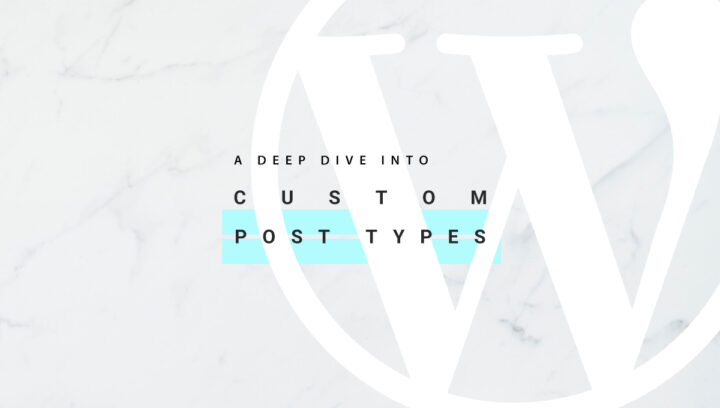If you have been using WordPress you must be aware of WordPress REST API. API is short for an application programming interface. It is a specific kind of software interface that provides a service to various other kinds of software. It provides a channel for two or more computer programs to communicate with each other.
In contrast to a user interface, which establishes a connection between a person and a computer, an application programming interface establishes a connection between two or more computers or pieces of software. It is not designed to be utilised directly by a person (the end-user) other than a computer programmer who is adding it to the software.
WordPress REST API has been a part of WordPress core since 2015. But in recent years, it has evolved on its own. It is becoming the next big thing in web development. It helps WordPress developers in building their software or making websites with WordPress. Programmers can access a WordPress site from outside of the WordPress installation by using the WordPress API’s interface. But because it is relatively new and a bit complex, a beginner programmer or developer finds it quite intimidating.
In this article we will discuss WordPress REST API basics and give you a complete guide on using it.
This article will be pretty knowledgeable, so buckle up and let’s ride.

What is an API
API, as we have already discussed, stands for application program interface. An application programming interface, or API, is a collection of codes that facilitates data transmission from one software product to another.
APIs have become increasingly important in recent years. API simplifies the process of developing new software and introducing innovations. APIs make it possible for applications to share data and functions in a safe and straightforward manner. In this way, devices, programmes, and people can communicate with one another, share vital information, and reveal functional business capabilities.
Weather data is an example of a frequently seen use case for APIs. Rich weather snippets are widely available on all platforms, including Google Search, Apple’s Weather app, and your smart home device. If you type “weather + [your city’s name]” into Google, for instance, you’ll get a special box at the top of the search results (a rich snippet) with the current weather conditions and predictions for your location.
As Google is not in the business of collecting and distributing weather data, it must obtain this information elsewhere. They achieve this by connecting to an application programming interface (API) that provides them with up-to-the-minute weather information.
Even if we don’t give them much thought, APIs are the unsung heroes of our modern existence. They’re everywhere, working in the background, away from the limelight, making our lives easier.
You May Like: What is Progressive Web Application
Now, what is REST API
REST is short of representational state transfer; it is a set of guidelines that programmers must follow to build an API. An API (or web API) that follows the guidelines of the REST architectural style and facilitates communication with RESTful web services is known as a REST API (or RESTful API).
Now let’s look at things needed by API to be RESTful. For an API to be labelled as RESTful, it must meet the following requirements:
- Client-Server Architecture: The client is the application using the API, and the server is the application hosting the API. In REST API, both the client and server must be a different system. They should be developed independently. Both are independent and can be used with other applications separately. This enhances the scalability and cross-platform compatibility of the server components.
- Cacheability: Cacheability is essential for both performance and web standards compliance, and as such, all resources must be made cacheable. Client-side as well as server-side caching is possible.
- Layered System: REST allows for an architecture composed of multiple layers of servers. Direct communication between a client and server rarely occurs. To manage traffic, performance, and security, proxy servers are commonly placed between them. The number of intermediary servers should not affect the expected RESTful requests and response format.
- Stateless: Every interaction with an API is separate from the others. Every request and response should have all the information needed to finish the interaction without referring to previous requests and responses.
- Uniform interface: Every application request and response have to adhere to a predetermined protocol. The Hypertext Transfer Protocol (HTTP) is the standard Internet communication protocol.
Now, what does Rest API means in the context of WordPress
WordPress Rest API is also a Rest API, as the name suggests, so it adheres to all the requirements needed by REST API. The REST API enables a wide variety of new possibilities for users of WordPress. This is because it makes communicating with WordPress simple for other platforms. This implies that other websites or mobile apps can retrieve and manipulate the data stored in a WordPress site.
One of the most critical applications of the REST API is that it enables developers to construct websites that are powered by WordPress without having to construct the front end with WordPress itself. In other words, they can use the database, article drafting functionalities, and other elements located in the website’s backend while simultaneously constructing the front end of the website utilising an entirely other framework. Such a WordPress website is also known as a headless WordPress
A brief introduction to WordPress REST API
The WordPress REST API was initially built as an open-source WordPress plugin; however, it was incorporated into the core of WordPress in version 4.7, which was released in 2016.
The REST API allows the system to communicate with any website or web app. In addition, it can interact with other programmes and share information regardless of the languages those programmes employ.
There are now countless opportunities for programmers, thanks to this. Because of this, WordPress is even more adaptable and compatible with a broader range of platforms.
WordPress is a powerful content management system (CMS) on its own. Making and sharing new material is a breeze when using it. The REST API, however, transforms WordPress into an actual application program. This development was a significant milestone for WordPress, officially transforming it into a platform for developing software. Now, developers can build with it outside WordPress rather than within WordPress.
The API’s information can also be used in tandem with single page applications (SPAs). This is a crucial part of the REST API, as single-page apps are rapidly gaining popularity. Online payment systems like PayPal and the Google Docs suite are good examples of SPAs.
WordPress JSON REST API
Data is transferred between servers using the JSON format over a REST API. A JavaScript-based format that is both lightweight and legible by humans. It’s possible for programmers to build WordPress apps using JavaScript on the backend or command-line tools because it is compatible with most programming languages.
WordPress’s REST API communicates with other systems solely through the JSON (JavaScript Object Notation) format. It is also possible to get error messages in JSON format.
Data can be stored and transmitted with little effort using JavaScript Object Notation. This is the method of choice whenever data must be sent from a server to a client application.
Programmers interested in utilising the WordPress API must become proficient in JavaScript. Interestingly, this also means that you don’t need to know PHP to build a website with WordPress. JavaScript allows you to create API requests easily.
What WordPress REST API emergence means to WordPress professionals
After learning why, the REST API is crucial, let’s examine its implications for WordPress professionals.
In the future, JavaScript will replace PHP.
The Calypso upgrade released by WordPress.com is an indication of it. The redesigned admin is created entirely in JavaScript rather than HTML/PHP and is REST-API based.
The shift to JavaScript has not happened by chance. While discussing the future of WordPress and the web in general, Matt Mullenweg advised the audience to “learn JavaScript, deeply” in his 2015 State of the Word speech.
Create a WordPress site with less hassle and more options.
WordPress can more easily interact with non-WordPress systems thanks to JSON. That means not only that developers have more options for tools but also that they can use any language they like to write plugins for WordPress.
Although this was feasible in some form before, but the WordPress REST API dramatically simplifies the process, offers more effective and standardised methods for processing this kind of data, and permits the development of unique endpoints.
Consequently, WordPress will have access to the latest advancements in Ruby on Rails and other frameworks, and plugins and themes will be able to be dynamically extended.
Third-party content integration will get much more straightforward.
Thanks to the WordPress REST API, WordPress can play well with other technologies, opening up a world of possibilities for content curation.
The system can serve as a content management system (CMS) for content on various websites and profiles. Conversely, importing WordPress content into external programmes and services becomes simple and very easy.
Everything about WordPress’s backend is about to change.
With the release of Calypso, it became clear that the WordPress REST API could perform all the functions of the default WordPress admin panel.
In addition to serving as a universal connection, the WordPress dashboard is now open to being rethought or entirely replaced. When developers are freed from the constraints of WordPress, they can create custom admin interfaces.
According to Matt Mullenweg, the WordPress dashboard of the future will be customisable in the same way that themes and plugins are.
WordPress will really start making apps.
Another benefit of the JSON format is that both iOS and Android can use it right out of the box. This opens the door for anyone who wants to make a mobile app based on WordPress.
How to use WordPress REST API
Let’s go through basic terminology first so you can confidently get started with the WordPress REST API.
WordPress REST API Terms
Request: Simply said, each communication with the WordPress REST API is a request. It details the WordPress database resource you wish to modify and the changes you wish to make to that resource.
Response: If you make a request to an API, it will reply with a response. It includes the requested information, along with a success or failure message.
Route: A route is a URL that can be used to access a specific resource in the WordPress API, such as a post, page, metadata, user, or other data type.
Endpoint: An endpoint is a function that can be called using the API. Examples of such endpoints include “edit a page” or “get post content.” Endpoints use routes to get to or change data through the API.
An endpoint is created by combining a route with a command known as an HTTP method. -The following are the four HTTP methods that are most used.
- GET: GET is an abbreviation for the get method, which fetches data from the server.
- Post: The data is added to the server using the POST method.
- Put: PUT is a method that modifies the data stored on the server.
- Delete: The DELETE method is the one that gets rid of data from the server.
Schema: In a nutshell, the schema documents the properties and input parameters that the REST API can use.
Controller Classes: The controller classes are where you’ll handle all the REST API’s moving elements.
Now that you know the basic terms let’s learn how to work with WordPress REST API.
There are two primary ways to access WordPress REST API
- Using the WordPress REST API with browser
- Using WP-CLI
1. Using Browser
The WordPress database content can also be accessed via a HTTP browser request. Here, JSON is used:
https://yourdomain.com/wp-json/
The material that has been accessed is displayed as an open book. With its wide variety of instructions, the WordPress REST API enables comprehensive requests for defined components to be made from the database. For example, you can make a request for posts in the following format:
https://yourdomain.com/wp-json/wp/v2/posts
This provides a summary of all posts within the database, including any current versions of the post, links, media material, authors, and a great deal more information.
If you then wish to display an individual post in the browser, insert its ID as follows:
https://yourdomain.com/wp-json/wp/v2/posts/123
This method can be used on posts, pages, media, writers, and more. One can find the complete reference for commands in the REST API Handbook, which is available on the WordPress.org developer pages.
2. Using WP-CLI
The command line (CLI) is required to use the WordPress REST API. After that, familiarity with WordPress’s REST API authentication is a requirement. Finally, you can disable the WordPress REST API if you don’t want to use it. Below, you’ll find a three-part breakdown of using the WordPress REST API
Accessing WordPress REST API using WP-CLI
WP-CLI stands for the WordPress Command Line Interface. WordPress can be accessed from the command prompt on your computer.
You’ll need to launch the terminal using a Mac or a Linux computer. Launch the Command Prompt in Windows.
To use WP-CLI on a remote site, you must first connect using Secure Shell (SSH).
Using the correct directory structure from the command line is required to gain access to a local site. Before implementing the REST API on a production server, it’s wise to try it out in a sandbox environment first.
Once you’ve accessed your test site, you can start sending requests. The base route for your API requests is:
http://yoursite.com/wp-json/
Here don’t forget to replace yoursite.com with your domain name.
The endpoint for getting all the pages from your WordPress website should be:
GET http://yoursite.com/wp-json/wp/v2/pages
Further more if you want to retrieve a specific page from your WordPress website then you will have to add page id to the end of the route
GET http://yourwebsite.com/wp-json/wp/v2/pages/<id>
<id> is the numeric id of the page
You can add more elements to gain access to specific kinds of data.
You May Like: What is Core Web Vitals and How To Optimize it
WordPress REST API Authentication
There may be an authentication process after you have access to your site.
You won’t be logging into your site’s admin panel when using the REST API.
Some endpoints don’t require any authentication, while some do.
You’ll need to install an authentication plugin for WP-CLI before using it for site authentication. The Basic Auth plugin is adequate and easy to use for development installations.
However, the JWT Authentication plugin, which is based on JSON Web Token and is more secure, should be used for production sites.
The command line can then be used to access data and include authentication.
We will use curl in the following example to ensure a successful connection to WordPress. A list of unpublished posts will be generated.
curl -X GET –user username:password -i http://yoursite.com/wp-json/wp/v2/posts?status=draft
Since unpublished drafts are private, you will need authentication to access them. Nevertheless, authentication is not required if you are seeking publicly available information. So, here’s what you can do to get a list of published posts:
curl -X GET http://yoursite.com/wp-json/wp/v2/posts
Since all published posts are accessible to the public, this would retrieve them all.
How To Disable WordPress REST API
You can turn off the REST API if you do not want it to be used by applications to access data on your site.
The plugin Disable WordPress REST API can be used for this purpose. The REST API will no longer be accessible to anyone who is not logged into your site.
Just include these two lines in your plugin code:
add_filter( ‘json_enabled’, ‘__return_false’ );
add_filter( ‘json_jsonp_enabled’, ‘__return_false’ );
Now you have successfully disabled WordPress REST API
Examples of Applications using the WordPress REST API
WordPress.com
WordPress.com admin screen, through which users interact to manage their sites, are a single-page application (SPA) developed entirely utilising the REST API.
Wired
Wired, a well-known technology magazine, took advantage of the WordPress REST API soon after it became a part of WordPress core to create a replica of their main site for testing purposes. The test site was also updated when the main site was updated.
Event Espresso
Event Espresso is a plugin for WordPress that helps you manage events and sell tickets. It does this by using the WordPress REST API. With an add-on, site owners can give developers information about events that other apps and websites can use.
TechCrunch
Shortly after the release of the WordPress REST API, TechCrunch stated that it had redesigned its site with a headless architecture, in which WordPress served as the backend CMS and a “single page style React app” was used for the front end.
Block Editor (Gutenberg)
Most recently, the WordPress API has been used to develop the block editor that has been incorporated into subsequent versions of WordPress. The block editor allows you to organise your page’s content into blocks and also lets you apply block specific styles to your contents.
The New York Times
The New York Times uses the WordPress REST API to update a live blog in which reporters can report breaking news as it happens. In fact, the API makes it possible for them to streamline their processes by allowing blog posts to be made directly from Slack.
You May Like: Best WordPress Maintenance Tools
Final Thoughts
In conclusion, the WordPress REST API is a powerful resource for programmers that extends beyond simple post retrieval and editing. The API allows you to integrate your site with robust third-party tools such as mobile apps and SPAs.
There has never been a better moment to familiarise yourself with the WordPress REST API. Since it is now a part of the core of WordPress, it will be pivotal in developing the software. Using this API, programmers of all hues will be able to integrate WordPress with the broader web in ways that were previously challenging or impossible. The REST API can definitely be a powerful tool in your toolbox to build even better WordPress themes and plugins.
Many theme makers are already using this tech to make WordPress even more powerful. Many are using it to make a headless WordPress website, which has its own features and benefits. Therefore, mastering its use can enhance your abilities and allow you to build WordPress powered applications efficiently.