Make A WordPress Website : Offline, Online, or Using a Website Builder
Do you want to be independent and build your own website, using a local server? When you make a WordPress website, you get to test it first. Then you get your domain name registered. The next step is to export your website to a hosting platform. It’s that easy!
You can make an open-source WordPress website offline for FREE. And in this article, I tell you how. Cool, yeah? Once you have installed specific free software onto your hard drive, you can develop, design, and test your website. You might find issues with functionality, like mobile device compatibility or loading speed. Once the kinks are ironed out, you get to go live!
This is called migrating your website from a local server to a hosting platform. Your site will then be hosted by a remote server. The costs of a hosting platform depend on the size of your site, the package you choose, and the type of software and CMS you choose. We recommend Bluehost.
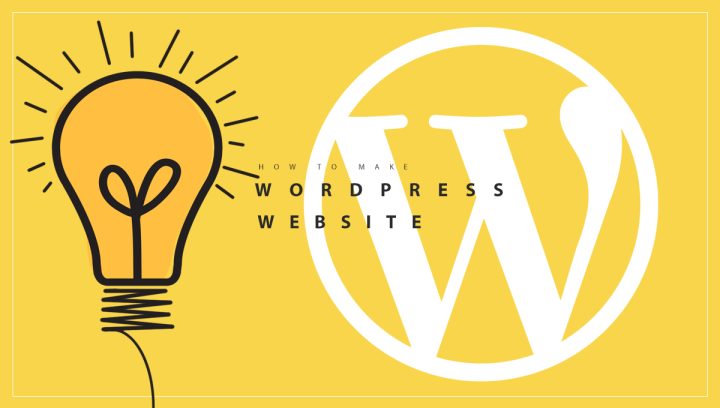
Read on to see why!
Before you start to build a wordpress.org website from scratch, you will need to read a few documents. This will help new developers to become familiar with the relevant jargon. And you can teach yourself to code but it’s not essential. Get loads of relevant resources on the official wordpress.org website. Or explore the resources I provide, further down in this article and in many other blog posts on our blogonyourown.com site.
Disclosure: Please note that when you purchase hosting using our Bluehost affiliate link, they compensate us, which helps us make our blog & themes free of charge to you. Know that we recommend only products, tools or services that we have tested.
You have two options when making your site.
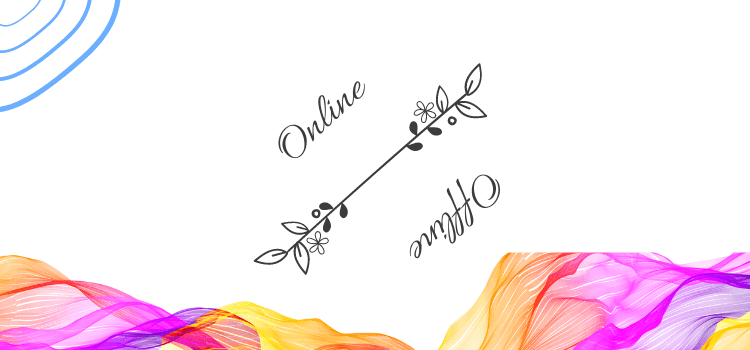
You can build it offline (I will tell you how in this article) or you can build it directly online. (In 5 easy steps!) If you choose the online option, the best way is to get signed up with a hosting platform. Bluehost has been there right from the start. It has moved with the times and is very much compatible with WordPress. It is very much affordable for beginners, but also offers premium packages for businesses that need more features and space.
Bluehost has a separate section for hosting WordPress sites. It’s a One-click installation. So, you can start creating your site as soon as you get hosted. And follow the instructions provided with each step.
Or you can follow the easy steps laid out below.
Note: On our blogonyourown.com website, you’ll find a tutorial on how to start a wordpress.org blog. But today, I want to explain how to make a wordpress.org website offline. And how to make a WordPress site using the easy 5-step installation, using Bluehost.
When you make a website offline, you download the open-source folders to your computer and save it on your hard drive. You also install a local server onto your hard drive. Get an external hard drive if space is an issue.
There are advantages of making a WordPress site offline. You get to build up content, design your landing page, get your about us page complete, and add essential plugins and pages before you go live.
By testing your site first, you prevent people from finding your site only to have a bad user experience, and never return if it hasn’t been built well. So, it’s all about preparation and professionalism.
Let’s jump straight in!
Blog vs Website: Is there a Difference?
A blog can stand alone or be part of a website. Blogs are updated regularly, while websites remain static and the content is spread out over multiple pages. With a blog, the latest blog posts appear first. And the older content gets put behind the new posts.
The blogging industry has taken the internet by storm. Blogging is the most popular form of digital content for promoting brands and selling products and services. Before blogging became so popular, businesses were satisfied to get a website designed for them. Most small businesses and even large corporations would hire professionals, tech-savvy people to design the website from start to finish. They even paid to have someone keeping it up and running. How times have changed!
Why do I need a website if I have a blog?
With the advent of blogging, the whole digital-content marketing industry has exploded and most businesses have added a blog to their existing websites. It is almost unheard of to find a website that doesn’t advertise itself with some form of digital marketing. Blogs are convenient because they help drive traffic through your site. Regular posts keep customers up to date with your brand. And thanks to the many social platforms we have, it is easy to build an online community from your target audience.
People enjoy learning new things and discovering methods to make their lives less stressful. So instead of only having a website, most businesses, large and small, use business blogs to answer the questions customers ask. The content of your website should be interesting, accurate, and entertaining. This helps in getting more leads that turn into loyal customers. Of course, you need to offer efficient customer service and focus on more than just blogging.
A successful content marketing strategy will include social media marketing, email marketing, and blog posts that can be shared across platforms like Instagram, Pinterest, and Facebook. Even YouTube channels, podcasts, and webinars can boost the exposure of your site.
In 2003, when WordPress first came out, no one could have predicted how fast and essential blogging would become. And the need for websites seemed overshadowed for a while. But thanks to technology and constant improvements open-source websites like wordpress.org made building your website possible, without knowing how to code.
Why Make A WordPress Website Offline?
Websites are more complex than blogs. The content is spread out over pages and traffic that moves through the site has to stay interested enough to navigate the rest of your website’s pages. With a website, you advertise your place of business by showcasing how and what your customers want.
With WordPress, you download the relevant software for free and set about getting all your different pages in order.
You’ll need a landing page, a menu, subheadings, a user-friendly interface, an about us page, and a blog. You can also add an e-commerce plugin to your site. Then you can lay out your catalog as well as get your shopping cart and payment methods up and running.
If your website gets made offline, you have the opportunity to test out responsiveness, check for errors, correlate pages, internal links, calls to action, and share buttons.
When you like the look and function of your site, you can start to add content, catalogs, promotional blurbs, and customer testimonials. All this can get done before you have registered your domain and found the best hosting platform for your site.
The final steps are to then migrate your site to your hosting platform, register your domain, and go live, with confidence. Your traffic will keep coming back if your website is attractive and has multimedia content. It also promotes your business in a good light because any errors, bugs, and loading times will already have been tested by you. So, you won’t lose potential clients by presenting a website that always needs to be tweaked and worked on when it is already live.
And Now For The Technical Side: How To Make A WordPress Website From Scratch
WordPress.org offers users a unique experience, with no coding knowledge, you can teach yourself to build your business website because the official wordpress.org site has a ton of free resources and free guides on how to go from a blank screen to a fully developed website, ready to get hosted and become accessible to your target audience.
But be warned, unless you want to teach yourself more about development from a backend direction, it is way easier to build a site using a hosting platform like Bluehost, that supports wordpress.org as well as other open and closed source CMS platforms (content management systems).
And I’ll give you the Bluehost easy 1-5 step plan at the end. If you are not interested in building a site offline with a local server, scroll down to Five Easy Steps to Make a WordPress Site now.
Let’s go through the offline version now.
Step One: Download and Install a Local Server
To create your site offline, you will need to download a local server. And create a local server environment on your computer’s hard drive. A local server is software loaded onto your hard drive only, and a remote server operates from other computers or from a cloud.
A server is also known as a “stack”. Because it is organized in layers that give you access to your database, programming language, and other components you need to build an offline site with. There are many local servers that you can choose to download.
The two we are going look at are both free.
WAMP is an acronym for Windows, Apache, MySQL, and PHP. So, once it is downloaded and installed you can add files to your database and develop your site to test before going live. It is also a great way to learn, without starting as an online site. If you hit snags on the way, you can iron them out before users get stuck, not so with online website creation.
MySQL handles applications, hardware, and appliances. phpMyAdmin is a free software tool to handle the admin of MySQL. This is why the server is called a stack. So a stack is not limited just to one server it is a general term used for software that is layered on top of each other to form a complete unit of organized software components, easy to use and keep your different functions and tasks in separate “boxes” for storing files and also for creating apps with a programming language that can be shared between developers on an open-source platform.
XAMPP is the other server we will talk about. It has a slight advantage over WAMP as it works with Windows, Linux, and Apple and not only Windows operating system. With both servers you will be guided on intsallation, so besides reading documentation, you just need to follow prompts and instructions.
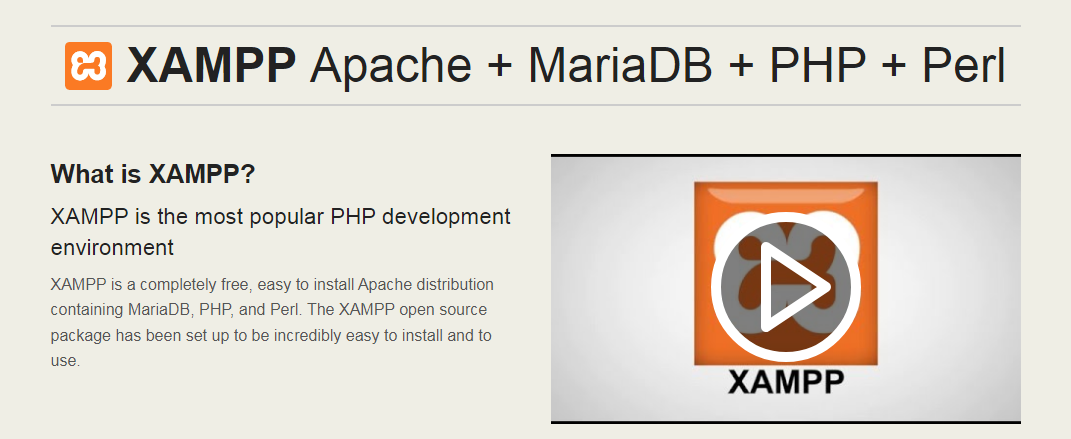
Step Two: Download Latest WordPress Package
When you download your WP package it will go to your htdocs folder. Once you create a database, you can extract the package and start building.
Step Three: Create a Database
You will need to extract files from your htdocs folder. An htdocs folder is also conventionally known as www. It is the directory you will retrieve files in your database from. These files will be your default files for your domain. You can change the location and values at a later stage.
Before you can install and build a WP site you need to create a database on your local server. Use MySQL Management Studio or something similar. You may have already installed MySQL when you configured Windows.
When you have created your database you install WordPress using database details. Free resources exist but be prepared to read many pages of information.
Step Four: Build WordPress Site And Test
When you are happy with the functionality and speed of your new site then you buy hosting and migrate your site. You’ll be shown how to do that by the Bluehost site. If you already have your site built up, it is just a one-click installation. Bluehost have managed WordPress hosting, as well as other packages, just for WordPress sites.
Building a website offline is a more complex, involves processes and it is not recommended for novices or busy business people. Also, this method is fading out as new cloud and headless technology takes precedence.
Now let’s make a WordPress site directly onto your hosting platform, and go live.
This is not the same as using website builders like WordPress.com, Wix, Weebly, or Shopify. This is still open-source. So, you still get access to the backend and frontend coding if you wish to learn about development and design further down the line.
Five Easy Steps How To Make a WordPress Website
Right!
Let’s Make A WordPress Website Directly From Bluehost.
It takes five main steps to build a wordpress.org website with Bluehost:
- Step 1: Pick a name and register it with your hosting platform (in this case Bluehost)
- Step 2: Install WordPress.org and choose the WordPress /Bluehost hosting package that best suits your size of business and your specific needs.
- Step 3: Choose from one of the thousands of themes. There are themes designed to accommodate your business, be it a photo gallery, a restaurant chain, an online store, or a blog on your own type of site.
- Step 4: Learn your way around the WordPress dashboard. Add the relevant plug-ins.
- Step 5: Customize your site, create your static website pages, add a blog, and go live.
It’s that Simple.
This process is easier and faster than it used to be because now there are many drag and drop features. Actually, they are not so new anymore. You do not have to use Bluehost either. There are so many excellent, reliable, reputable hosting platforms to choose from. They are all affordable and offer many of the same features and perks that Bluehost does. But Bluehost and WordPress have a working relationship since 2005 and so the two have grown and flourished into successful partners. With Bluehost advancing its packages and products to suit WordPress as it grows and helps millions of non-tech people to use technology to market and advance their goals online. A Win-win situation.
Why We Recommend Bluehost
If you do choose Bluehost, you will be supporting us and also the wider open-source community. The open-source communities are like-minded people who believe in sharing information and skills with anyone who gets excited about coding, developing, and design. We believe certain things should stay free and that individuals should get the same advantages that one gets from costly, closed-source companies. We don’t want to be locked into contracts that limit our creativity, ownership, copyrights, and willingness to share and teach freely. To those of you who have already joined Bluehost through our site, we thank you!! Your support means we can keep creating free themes and plug-ins for everyone.
But back to business – Let’s get your website up and running, so you can grow your brand and share your valuable content!
BlogOnYourOwn users receive an exclusive special discount with our Bluehost coupon code. Click this link to buy your hosting at a special price.
Step 1: Register a Domain: The Importance of Your Domain Name
Your website’s name and your domain name need to be the same. If you are lucky, and your existing business name is still available as a .com, snatch it up as fast as you can. If you are starting a business or blog from scratch, try to get a domain name to match up with your brand.
At one stage it was extremely important to have a domain name ending with.com. But the youngest generations are where the future of online buying, selling, and advertising is. And it is becoming more commonplace to have domain addresses that are cleverly spelled using a domain that fits with the company brand and doesn’t necessarily end with.com. Also, you never own your domain name, you register it with a company and must keep renewing annually. But you can auto-renew it which is super convenient.
So, it makes sense to stay with the same hosting platform, domain registrar, and eCommerce platform (if you need it). Besides accurate, engaging content, your website name should be right up there on your priority list.
Step 2: Install WordPress and Choose your Hosting Package
Installing WordPress is a One-click installation. You are guided all along the process. When the time comes to choose a package you can go through the options that are offered under the WordPress hosting package tab. Take your time to explore by clicking on each option. It helps to take handwritten notes during this process. Afterward, you will have all the info laid out on paper and from there choose the best option for your website and business. I agree with the recommended options.
This is how simple it is:
1. Click on WordPress.
2. Click on WordPress hosting.
3. And choose the Choice Plus package.
Put your website in the hands of Bluehost by choosing “Managed WordPress Hosting”. Then they help to scale, track movement, manage analytics, keep your site secure, add payment methods and online stores, etc. You can still build and customize your website with Bluehost’s website builder, designed for WordPress and people who can’t code.
Step 3: Choose a Theme
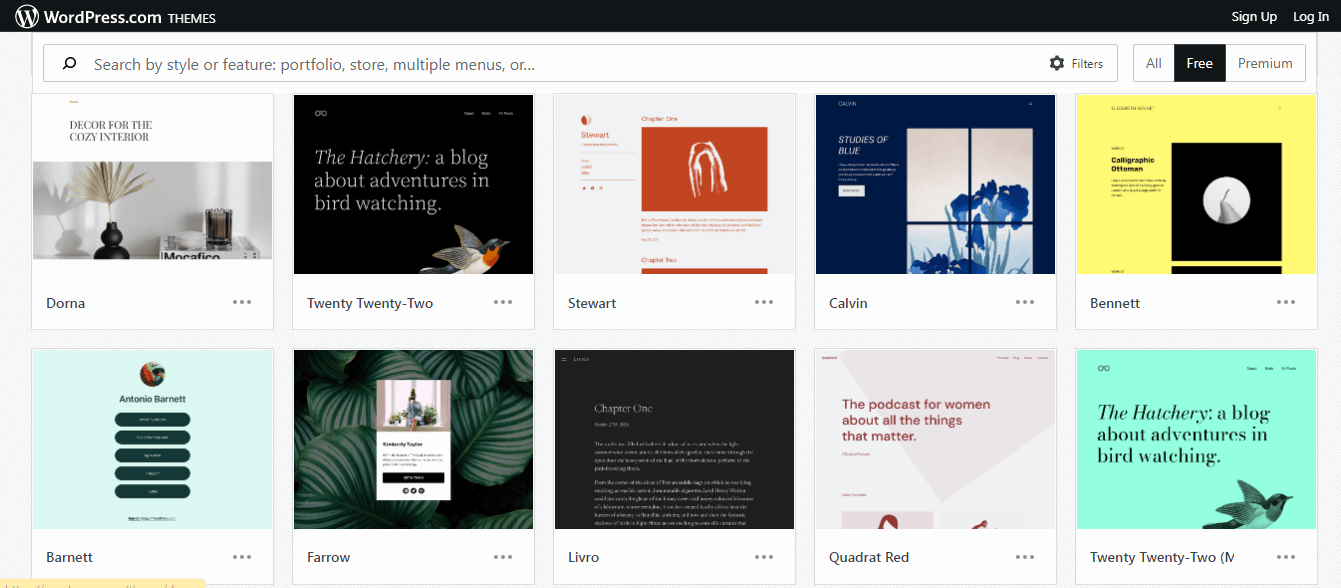
The most important benefit of using wordpress.org over wordpress.com is that you own all your website’s data and content. It is free and open-source. That’s why wordpress.org is called Self Hosted. All you pay for is your domain name renewal and your web hosting (the hosting package price varies depending on how secure and fast it is. And how much space you need).
WordPress.org has over 9,300 free themes. And thousands of paid ones. Your theme must be the flow between your domain name (which ideally is your brand/business name) and your type of business. Websites used to be online business cards with added portfolios, catalogs, and information that helped clients find what they needed. Then websites evolved by the addition of blogs.
All of a sudden digital marketing became the ideal way to get new customers, followers, and business contacts. It also tracked action, who bought, who browsed, who shared, and how they did all this. With analytics, you could keep track of your progress. And continually improve because you could also see how your competition was doing. Email marketing was not the most powerful way to reach people but Blogs were and still are. And websites changed from static to dynamic with the addition of blogging. Websites are now for digital stores as well as for brick-and-mortar ones. There will always be a need for brick and mortar. For instance, if your main customers are local and also for storage space for stocks and showrooms. But many businesses now have a digital storefront only, especially if their products are shipped globally.
So, your theme is your storefront window. It is the image that connects your target audience with your brand.
Countless Themes to Add to Your Website
The theme and customization of your website are no longer left in the hands of IT professionals. If you have the time, or are a growing business and have a restricted budget, you have the power to not only make a website from the ground up, you also get to design multiple themes and add them to the WordPress repository. All this information is available on the WordPress site and the resources are free.
So, once you have your theme, you move on to getting to know the WordPress dashboard.
Step 4: Make friends with your dashboard
Use your dashboard to:
- Add pages, content, multimedia.
- Manage content.
- Collaborate with remote writers and VAs (virtual assistants).
- Improve SEO, using paid or free plugins.
- Check analytics and run ads (your own or affiliate marketing).
- Add plugins to improve functionality and user-friendliness.
- Run campaigns, promotions, competitions, and email marketing giveaways.
- Customize your site
- Test content before running it live (or publishing new content)
- Repurpose old content (evergreen content)
- Create digital content for paid subscribers and members
To access your WordPress dashboard you type in https://domainname.com/wp-admin. Or you can stay logged in and go to your dashboard directly from your site.
Step 5: Customize Your Site
Once you know your way around the dashboard and you have spent time working on your content marketing strategies, which include blog content, running campaigns, social media marketing, email marketing, SEO, and SEM, you can start adding the details to your static pages.
You can add your eCommerce plugins. This includes an online shop, secure payment methods, shopping carts, catalogs, and a blog. The blog can be used to promote products but more than that it is to drive traffic to your site. Automated software can convert traffic into leads and convert those to buying customers.
You need to do keyword research so that Google crawlers pickup your context and index your pages. You also need to build an online community and create relationships with your target audience by interacting with them across multiple social media platforms. Answer questions to problems they have. Use Pinterest as a search engine too. You’ll get a lot of traffic to your site like this. Stay up to date on what’s trending within your industry and keep creating high-quality, useful content for your readers.
Conclusion
As you can see, it is easy and fast to make a website using an online website builder. If you want to retain ownership and control the types of ads (or lack of ads) that appear on your site then opt for open-source websites, like wordpress.org. It is popular because of many reasons, but some of the main reasons are that you can join an online community of developers and designers who want to keep certain platforms free, and you can be part of this group even with no coding knowledge.
Websites used to be a way to advertise your business and now with the ability to add eCommerce and blogs your entire business can be run from a user-friendly website that combines digital marketing and customized frontend design. You can create a brand, offer sales and 24/7 customer support. Your business can stay local or become global. You no longer need to pay designers and developers to keep your site running for exorbitant prices. The nature of servers, cloud-based technology, front/back/headless options means your data is secure and automatically backed up. Automated software means you can get back to customers immediately, orders can be done 24/7, and content creation means you can give back by sharing, educating, and interacting with like-minded motivated people across the globe.
One Mighty Tip
Just remember, online living is still a virtual reality and the polished, staged, photos of weddings, food, fashion, and daily living are created to appear perfect, sleek, and on the edge. Everyone is glamorous and living their best life online. This is the rabbit hole. Always have one foot firmly placed in your messy kitchen, strewn with books, toys, and a few dirty dishes. Don’t fret about the few pieces of clothing, carelessly tossed on a sofa.
Be authentic online and offline. Customers want the two worlds to mirror each other and although the pandemic, crazy politics, and senseless wars have pushed us ruthlessly into a reality of stress, change, and adaptation, remember life always goes on. Be real, be kind, and your website should reflect the ethos of your business. Do this and success is yours. Whatever it is your passion is about, let making your website a part of real-life that keeps us all connected and in touch with our humanity.


