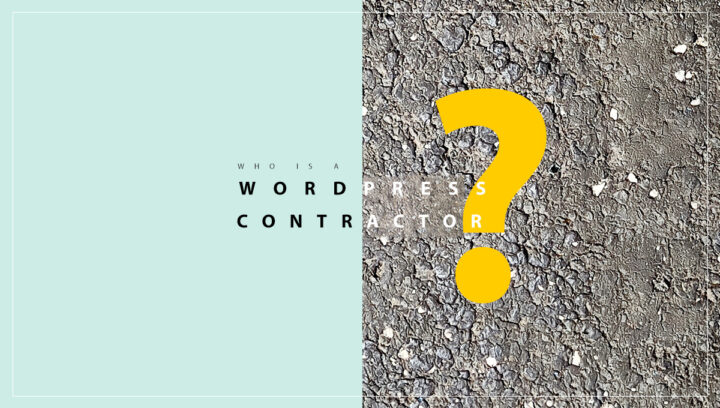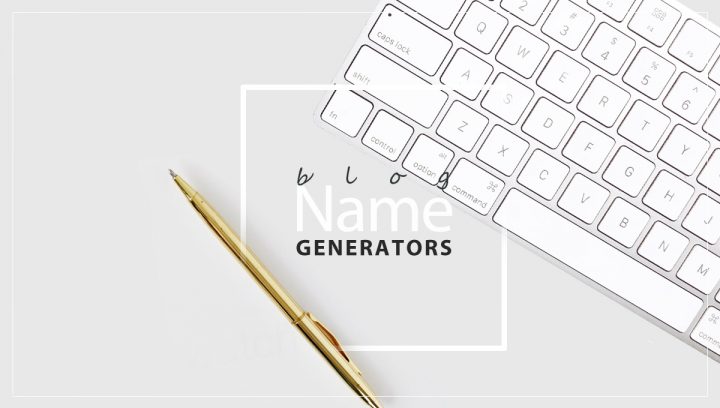Starting a blog is not as easy as running the blog. So many people rushing out to starting one blog or the other are just in the frenzy of joining the bandwagon. In this day and age, almost everyone wants to have a blog because we have come to understand the power of the internet for social expression. People are beginning to see how the internet could be a driver for one’s passion.
Gone are the old times when passion could easily fade away, with the power of the internet, passions are given wings to fly. The internet is powerful that way. And one of the many ways the internet has given us to communicate effectively and showcase our passion is through the strength of blogging.
Read about
What is a blog? What is blogging? Blog definition
You cannot separate blogging from the widespread of information. The internet is made wider with interconnected hyperlinks of blog links. Blogging is not only central to effective communication, but it is also very important to businesses. No wonder businesses and professionals operate blogs.
To show how very significant blogging is, here are some of the many benefits of blogging:
For good expression
As earlier mentioned, blogging gives you the ability to express yourself over time. This is why campaigns are modeled around blogging. Blogging has always been a good means of expression because with blogging you can reach an unimaginable number of people almost at the same time. You never have to worry about traditional media gatekeepers who sift through public opinions and chalk out those that do appeal to their sentiment. With blogging, you can express yourself freely without free of restriction.
As a platform for knowledge sharing
Before you thought about starting a blog, one thing must have driven you first: we could call that the intense passion to share knowledge. You understood the fact that there are many people on the web who would surely benefit from your knowledge. Blogging could then be used to create a series of travelogues so people know where to visit and the best places to take a vacation. When you do all this, you are simply using the blogging platform to share knowledge and empower many who would be scouting the web for that piece of information you have put out.
Helps you widen your network
You may also like
Everybody needs a good professional network to stand and pass the test of time in their professions. Blogging plugs to people of like mind as your professional network gets widened. You can always trust blogging to bring you in contact with people who do the same thing you and have the same passion. As you continue blogging, you build on your professional network that helps advance your career as a writer. Any professional without a strong and wide network will not make it far.
More visibility and exposure
As you keep writing, you gain more visibility as a writer and with it, more exposure. Blogging is an interactive platform that allows comments from other people visiting your blog. That way, when you write about something that really catches their fancy, they could comment to offer more interesting insights on what you have written about. You would even be surprised as to the knowledge some of them will bring to bear on what you have written. That could offer a moment of exposure for you and teach you something new. Also, because blogging allows for social sharing, your blogs could be shared on platforms you never ever thought of, thereby expanding your blog reach.
As a portfolio builder
If you are looking for ways to build a portfolio in a very creative manner, starting a blog could that just for you. If your intent is to gain the attention of some organizations in your field so you are seen as someone with some level of field experience, you should start a blog as it confers authority in no time. Blogging is a very seamless way to build a portfolio if you would just remain consistent with it.
Make more money
Read also about
Best Personal Blogs to follow in 2020
Most Popular Blogs in 2020
There is a reason why businesses owning blogs to push their brands, products, and services. The reason is not far-fetched; it is simply because blogging offers the capacity to reach more people and in the long run make more money for the brands. If, for example, you are a travel writer, you can also use blogging to make more money. You could put up a consultation service on vacation and the best places to stay when in some very famous cities and what to look out for. You may also partner with luxury and hospitality companies to talk about their services on your blog and tell your readers or visitors the reason why they should try them out.
However, starting a blog is not as easy as sustaining the passion to run it. Just like any endeavor, you will encounter some discouragements along the way. Also, many blogs go under after a frenzied start just because the passion that started the blog cannot be sustained.
Here are therefore ways to ensure your blog does not die out:
Post consistently
Nothing discourages readers and loyal visitors of your blog like seeing the contents over and over again. That could tire your visitors out. Draw up a posting schedule, it will help you to structure a consistent posting pattern. On some days, however, writing could be a difficult task. On those days, you could take care of the preparation of photos for already written posts or you could search for new interesting topics.
Keep it simple
Never confound your blog readers with jargon and terms that may confuse them rather than educate them with new information about travel. Make your writing simple and back them up with a lot of pictures to make them an interesting read.
Update your blog plugins
This is very important if your self-hosted blog is on the WordPress platform. WordPress always release updates for their plugins to make your site more fortified. It is always good to carry out these updates on your blog so you do not suffer a security breach or in the worst-case scenario lose your blog to chanced hackers on the internet.
Use appropriate themes
You may also like
This is where many people get it all wrong. Your blog theme speaks a whole lot about the kind of thing you do. Themes in blogging are the backgrounds that project and reinforce what your blog is all about. This is why it is important that you choose the best theme that goes with the aim and objectives of your blog.
It the beginning, it is worth getting interested in free themes. On the WordPress.org website, you will find quite a lot of interesting themes. If you do not know how to choose a WordPress theme, read our tips.
Now that you know the different creative ways to keep your WordPress blog alive, now let’s quickly take you through how to install WordPress free theme on the example of the Loose theme.
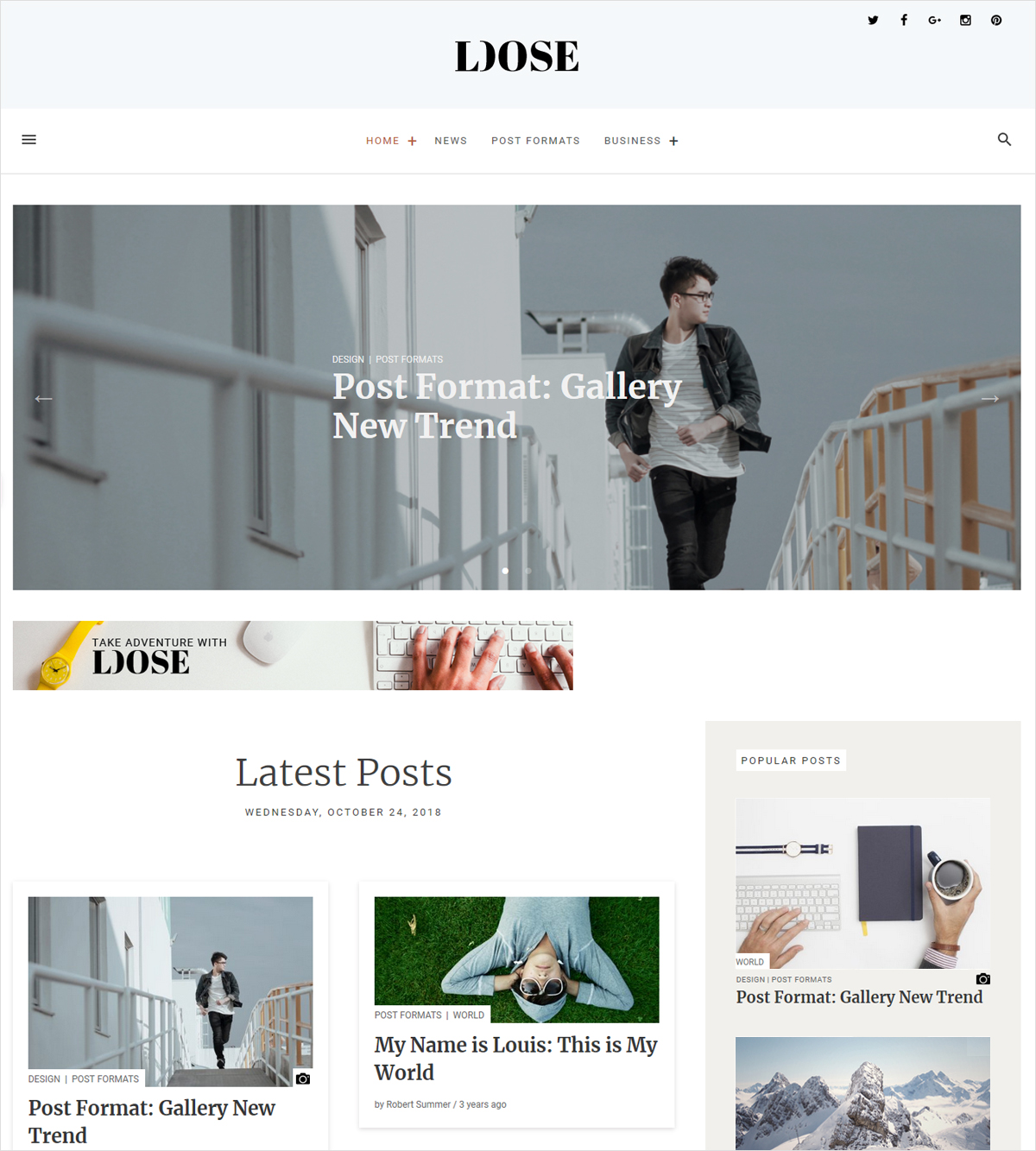
Why Loose Theme is Perfect For Your Blog
Ease of Use
The Loose theme is indeed loose in terms of usage. This means that anybody, whether a professional blogger or a start-up, can use the theme perfectly. Embedded in an astonishing aesthetic that keeps the readers glued to the details, the Loose theme provides the best to both the blogger and their audience. You can use Loos for any type of travel blogs, lifestyle blogs, fitness blogs, or even tech blogs.
Known to Highlight Details
The Loose theme is brilliantly designed to display the details the blogger has to offer. Whether pictures or text, the Loose theme expresses its user’s mind through the thorough display.
Photo Showcase
Blogging essentially requires that the blogger show their audience what they have to say through simulated pictures, silhouettes, dazzling nightlife images of places and portraits. All these have a place on the Loose Theme for bloggers. Your pictures will perfectly have a home to comfortably sit on. Isn’t that a big deal?
Free
One extra reason why the Loose Theme is extravagantly essential to bloggers is that it is available for free. Just download, customize and use. Nothing easier.
Detailed documentation
When creating a blog yourself, accurate documentation is one of the very important things. Thanks to it, you will save a lot of time. Before you choose a theme, check whether it has detailed documentation developed. You can then be sure that you can handle it yourself.
Installing and Using the Loose Theme
Related Posts
How To Write an About Me Page (with Examples)
The simplicity and clear borders of the Loose theme make it a theme of choice for your blog. The Loose theme is created with the intent to make it a go-to theme for writers and bloggers. With the Loose, elegance is not contrived, it rather rolls out with seamlessness. It offers a clear layout that makes reading fun for your writers. Not all themes are reading friendly the way the Loose theme is.
There are no distractions with the Loose theme, everything is focused on showcasing just your content and writing. You do not have to worry about an overexcited and unneeded design of the theme taking your reader’s attention away from your contents.
The homepage layout of Loose is everything a blog should have. The homepage showcases all your content in a very creative manner that ensures all your content is in proper view. You also have the opportunity to customize the Loose theme by choosing your background colors and the page width of the theme pages or a different home page layout.
How to set up the Loose Theme
Follow these steps to set up the Loose theme on your blog in an easy and fast way:
Step 1: Go to the Loose Theme download site
Go to the Loose Theme download site: https://wordpress.org/themes/loose/ and download the Loose theme on your computer.
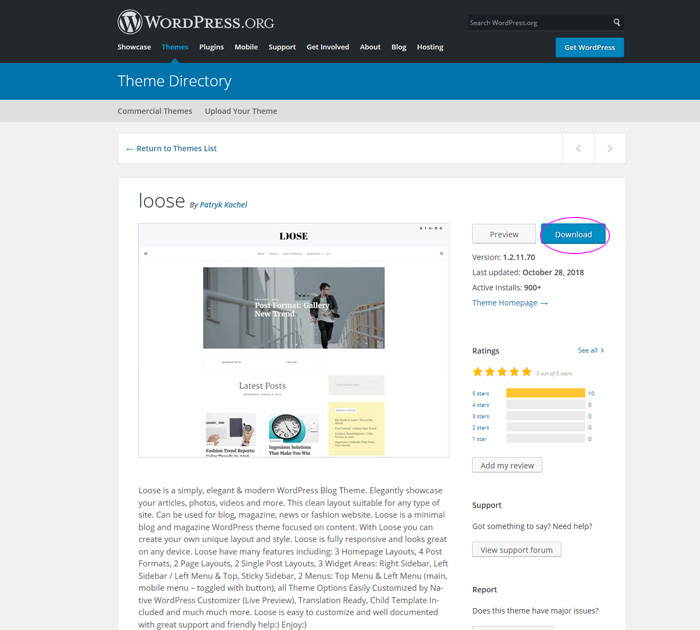
Alternatively, you can also download the theme on https://blogonyourown.com/themes/loose/
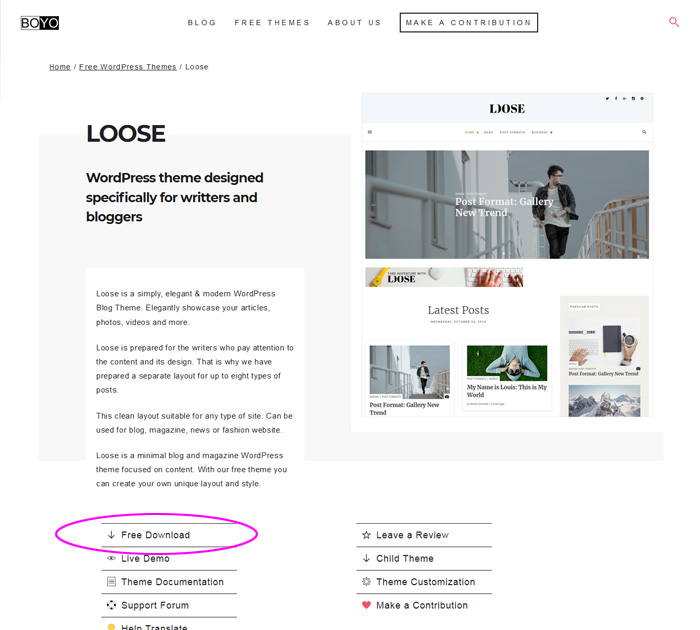
Make sure you know the destination path of where you’ve downloaded to on your hard drive.
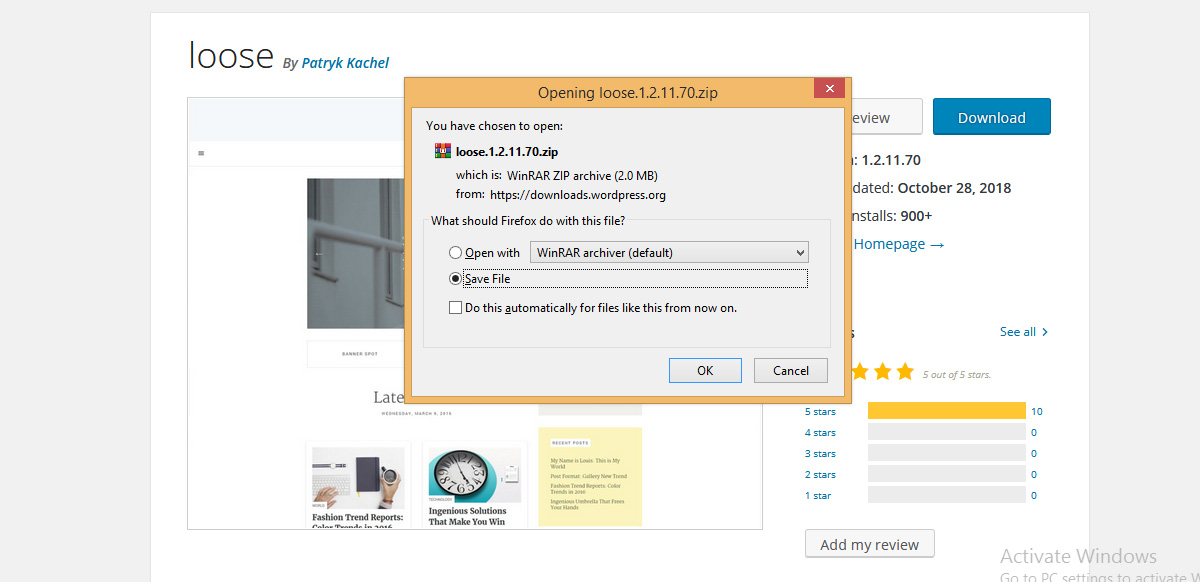
This is important as you will later be needing the information when you are installing the Loose theme.
Step 2: Log into WordPress
Log into your WordPress admin panel. After you have logged on, choose the Appearance on the dashboard from the left sidebar.
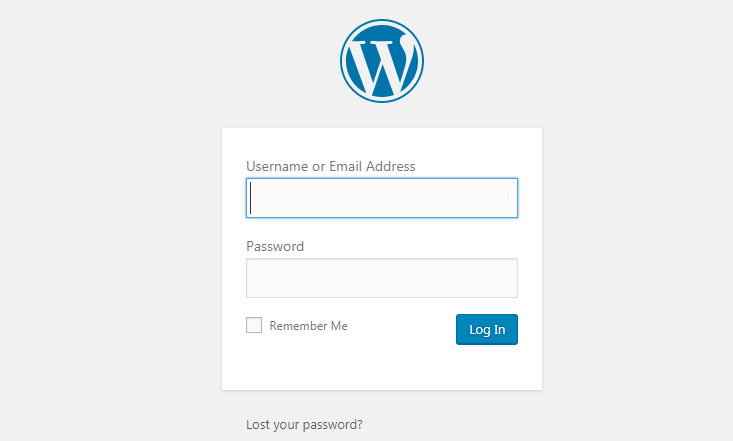
Step 3: The Appearance button
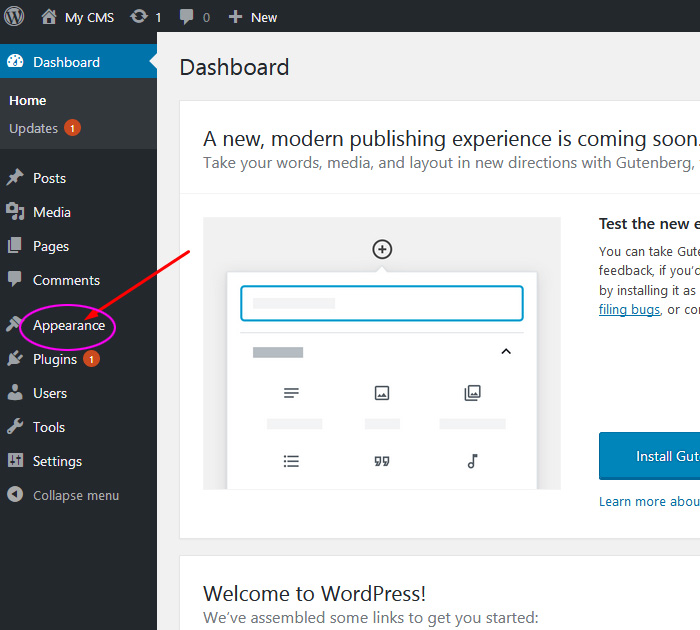
Choosing the Appearance button will give you a set of buttons to choose from. Click on Themes since that is related to the action we are carrying out. Clicking on Themes will take you to another page.
Step 4: Click Add New to change to the Loose theme
On this new page, you will see a button named Add New at the top of the page. On this new page, you are going to be seeing some of your featured themes and the default themes already installed on your WordPress.
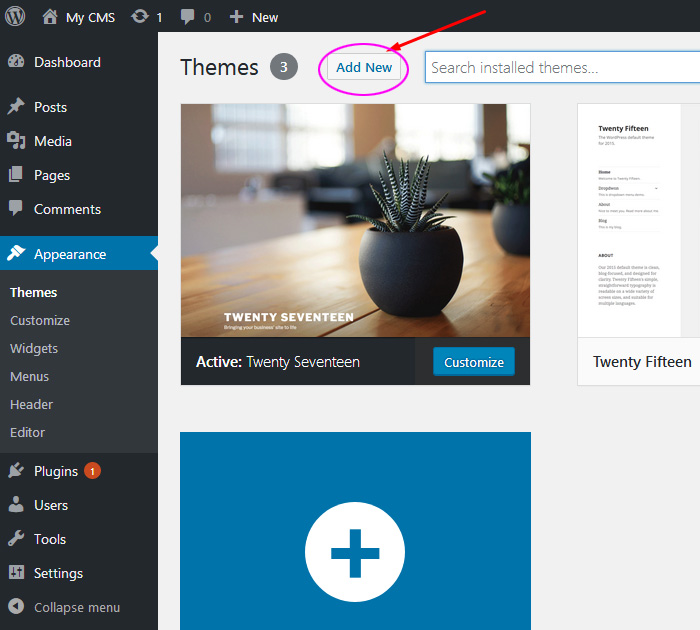
Click on Add New because you want to entirely change your theme from the already installed ones. Add New will bring another button called Upload, click on it.
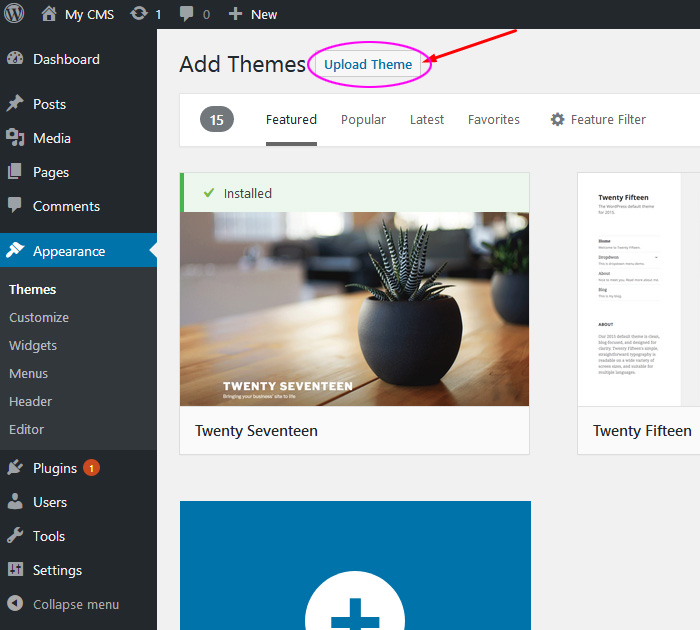
Step 5: Uploading the Loose theme from your computer/from WordPress
After clicking Upload, you will be taken to your computer where you can choose the Browse. That would allow you to go to the destination the Loose theme is on your hard drive.
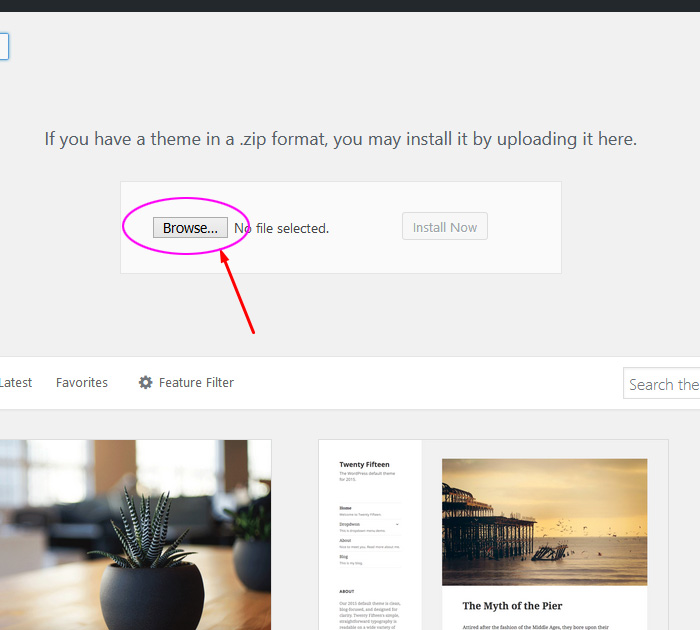
Then click and upload the folder with the extension- .ZIP in the Loose theme folder.
That should get the Loose theme up on your WordPress. Then click on Install to get the theme properly installed on your WordPress.
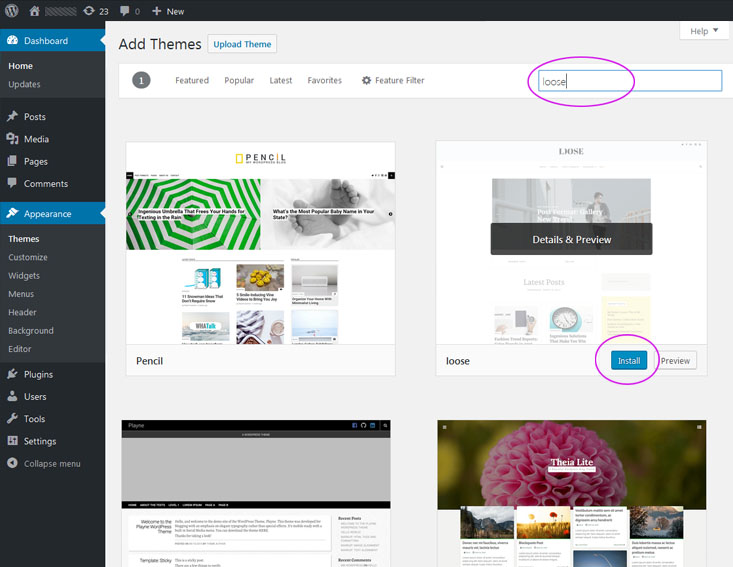
After installation, click the Activate button to fully activate your Loosed theme.
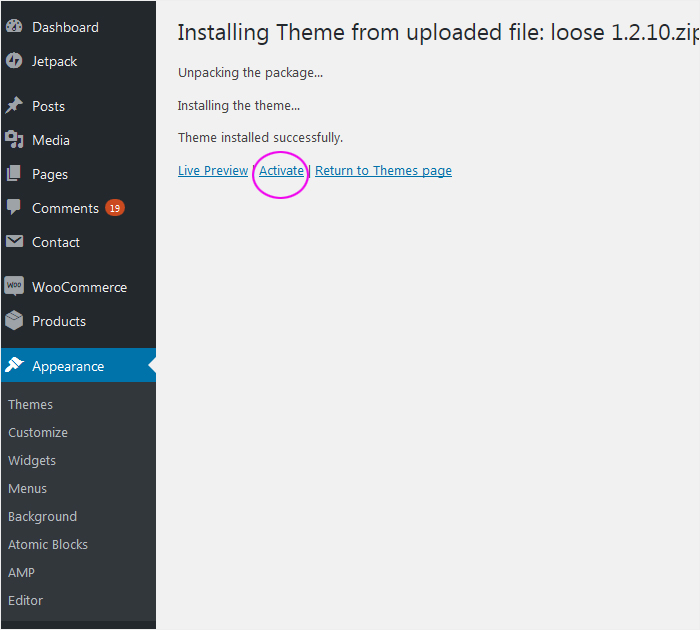
Also, you can install the Loose theme from WordPress directly.
This is an alternative way of installing the Loose theme without having to upload manually. Simply go to Appearance > Themes > Add New and type “loose” in the search box to bring up the Loose theme and Install.
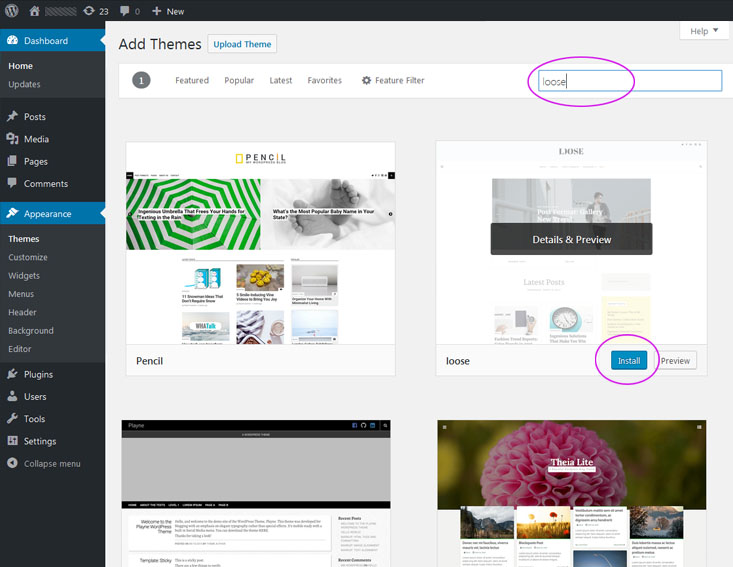
After installation, click the Activate button to fully activate your Loose theme.
Step 6: Install recommended plugins
The plugins you had working for your previous theme will most probably not work on the Loose theme. So, you will have to install the recommended plugins for this theme.
Finding the recommended plugins for the Loose theme should not be a hassle as WordPress upon activation of the theme will take you to a dedicated page containing the plugins for the Loose theme when you click on the Install Plugin hyperlink. On the page, choose all the recommended plugins for the theme and Install them and after that Activate all. If you need more help, please read detailed theme documentation here.
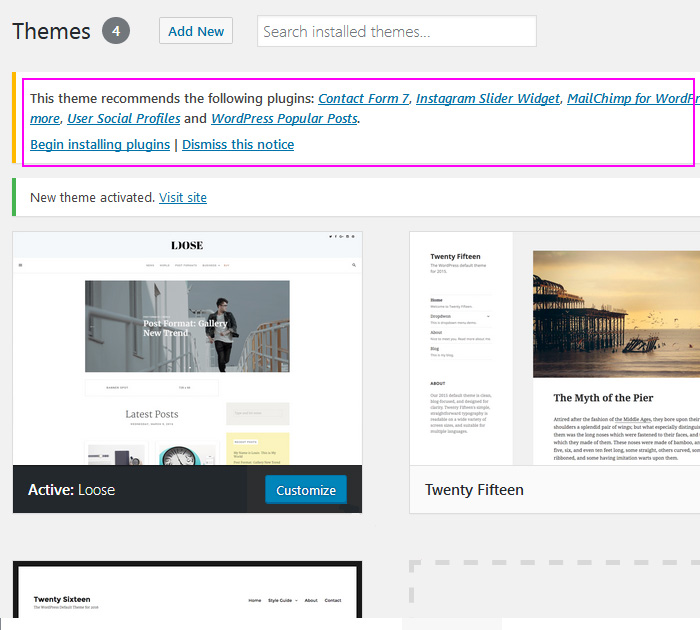
Step 7: Making changes to the theme’s homepage
You may also like
The new WordPress block editor (Gutenberg)
You have the opportunity of customizing the homepage to suit your needs. Start by going to the same Appearance button we talked about earlier and click on it. Then click Customize. There you have a different button to customize how you want your Loose Theme to look.
All information on how to set up the Loose theme, step by step can be found in the detailed documentation here.
The Loose theme is recommended for your blog essentially because of its ease of use, and because although the design is minimal and magazine-like, the theme is focused on content. This gives you space to creatively share pictures and word content at the same time. Get creative on your next blog with the Loose theme. Just create your new blog and try to be the best blogger ever.